What's New in Signature 2023 (18.6.8).pdf
Release Date:November 2023
The following new features have been added to Signature:
Service Management
|
Case # |
Description |
|---|---|
|
SMS-2067 |
We've updated the ws_ServiceCallInvoice_dsInvoice stored procedure to include a QueryID column to each select list to help determine the part of a procedure that may not be working for a specific invoice. |
|
SMS-2147 |
You can now access the Task Schedule for a piece of equipment directly from the Contract Coverage using the new Task Schedule button. See Using the Contract Coverage Window. 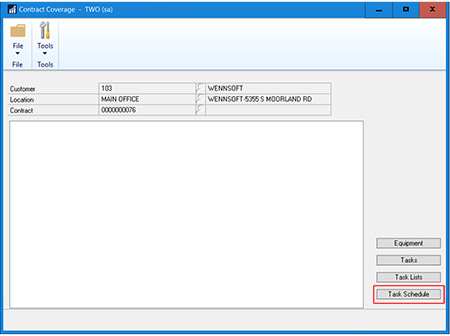
|
|
SMS-2151 |
On the Mobile Purchase Order Edit list, we've added Error Code and Error Message information. See Process MobileTech and Schedule Purchase Orders. 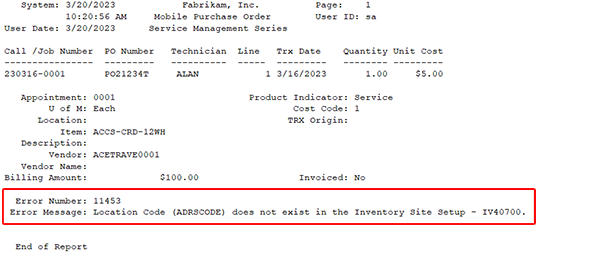
|
|
SMS-2172 |
The Service Call Lookup by Customer window now includes a column for the purchase order number. For more information, see Viewing Existing Service Calls. |
|
SMS-2173 |
Resolution note snippets can now be created with more than one line. This text field is limited to 255 characters. See Setting Up Resolution Note Snippets. 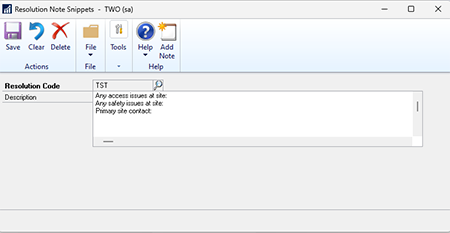
|
|
SMS-2174 |
When the service or job appointment description exceeds 50 characters, an appointment note is created. The note can be marked as Is Internal so that the note does not appear on any customer reports. The note subject is titled Description. The appointment note can be viewed in as an attached note. See Adding Service Appointments to Calls and Scheduling Job Appointments. |
|
SMS-2183 |
We have removed the Archive Utility from Signature Utilities. It was determined that this may be data damaging when running Check Links after running the Archive Utility. |
|
SMS-2334 |
The Service Manager window has been optimized to load faster after selecting the customer ID. |
|
SMS-2335 |
The Service Call Lookup window performance has been updated to decrease the amount of time before users can select a service call. |
Job Cost
|
Case # |
Description |
|---|---|
|
JC-171 |
When copying additional lines into an SOP order that is assigned to SOP billing, when the user selects Save, they are prompted that the Job Cost code distributions are incorrect. The user will need to go to the Signature SOP Transactions window to add the cost codes on the new lines. |
|
JC-383 |
We've updated the filters and sub-filters in the Close Job windows. See Closing a Job.
|
|
JC-545 |
The Recreate Summary performance has been updated and now processes considerably faster. |
|
JC-554 |
For the AIA Job/Project Invoice, we've increased the company name character length from 41 to 65 characters so that the AIA Invoice will print as expected for companies with a name that falls within the 65-character limit. |
TimeTrack
|
Case # |
Description |
|---|---|
|
TT-105 |
We've updated the Exporting TimeTrack Data process so that the commit process is now run before exporting the file. Transactions that had errors and were not committed (and still in table WS10702) are removed from table WS50000. See Exporting TimeTrack Data to a Third-Party Payroll Module. |
