This report allows you to view the job plan information including: Job number, description, divisions, scheduled start dates, scheduled completion dates, calculated % complete, as well as the following cost code information: estimated hours, actual hours, estimated remaining hours, scheduled appointment hours, unposted TimeTrack hours, remaining less scheduled hours. Scheduled Hours are a sum of the hours found in open appointments for the schedule range (6 wks from the Schedule Start date parameter) included on the report. Unposted TT Hours are the sum of hours from these tables: Uncommitted (WS10702) and Committed / Not Posted (JC10701).
You can include a Gantt-style schedule that displays a row for each job and lists the scheduled hours for each day, starting on the Schedule Start date and extending for six weeks.
If you are printing this by:
-
Division
Each division starts on its own page and has division totals at the end of each section. -
Job Number
Each job number starts on its own page and has job totals at the end of each section.
The Job Plan report is available from the Report Server under Signature Job Cost.
/*<![CDATA[*/ div.rbtoc1770847801137 {padding: 0px;} div.rbtoc1770847801137 ul {list-style: disc;margin-left: 0px;} div.rbtoc1770847801137 li {margin-left: 0px;padding-left: 0px;} /*]]>*/ Print by Division Print by Job Number Schedule
Print by Division

Print by Job Number
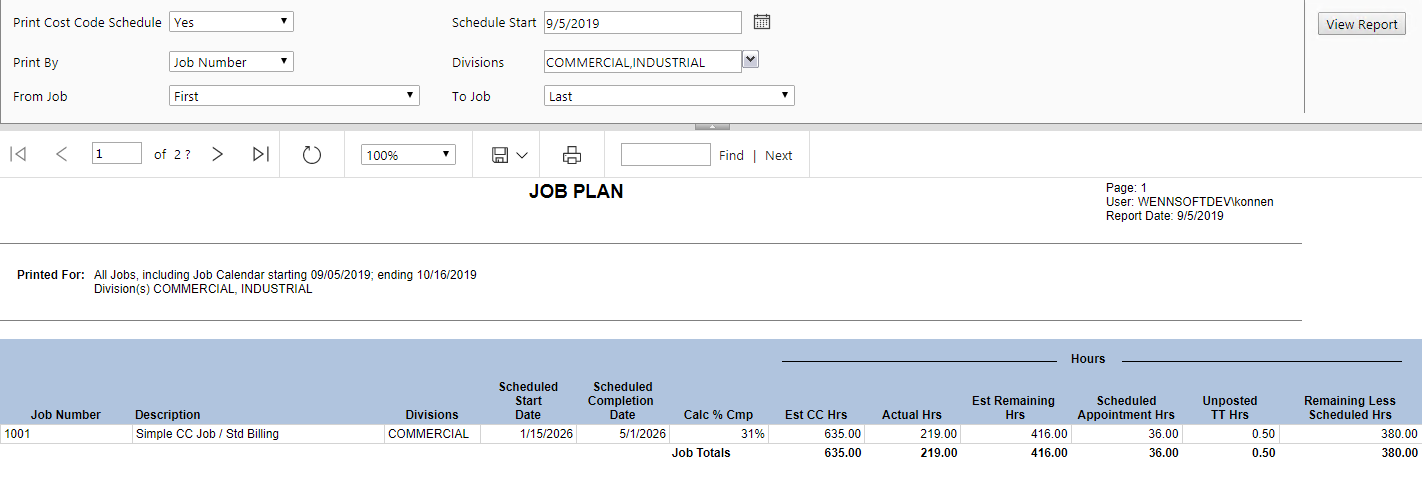
Schedule
The Schedule displays to the right with a row that includes the scheduled hours for each cost code for the job. The screenshot below does not show the entire 6-weeks. The starting date correlates with the Schedule Start Date entered in the report parameters.

