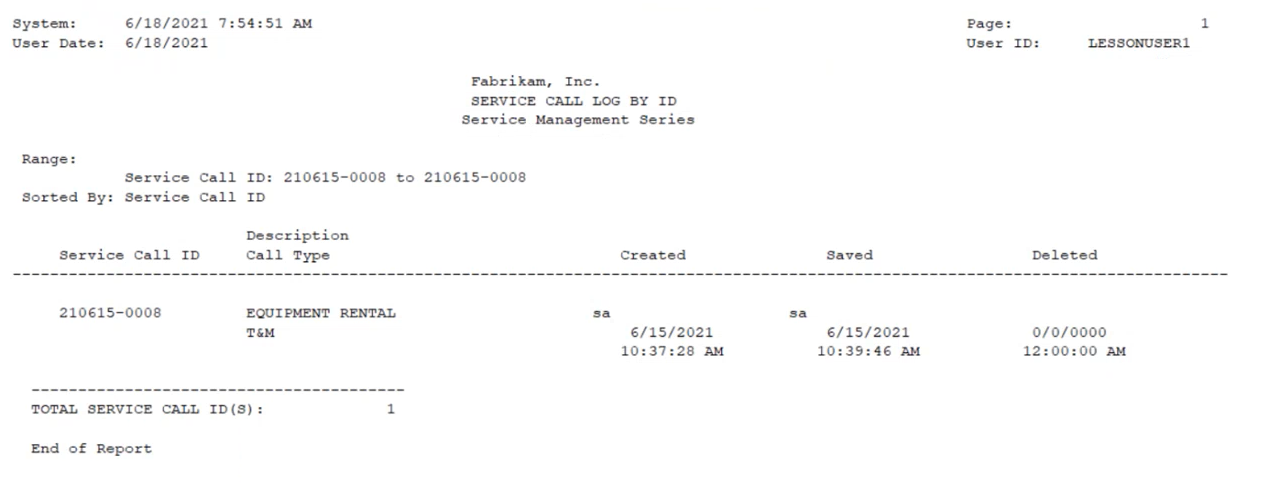You can view a history of your service calls.
-
Select Reports > Service Management > Service > Service Call Log.
-
Use the drop-down list in the lower left corner of the window to search for a call either by service call ID or by created date.
-
Complete either the Service Call ID or Created Date field as appropriate. Tab off the field to begin the search. Your search criteria takes you to the nearest match item in the scrolling data.
-
Select Print.