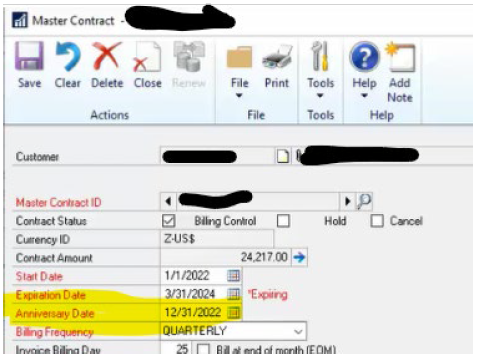Description: Why is the Master Contract Renew button grayed out when it is fully billed and recognized on my multi-year contract?
Solution: In the screenshot provided by the customer, notice that the Anniversary Date is not in the same year as the Expiration Date. With multi-year contracts, you normally run the Process Multi-Year Contracts option to bring the Anniversary Date into the next year along the way.
When the Expiration Date and Anniversary Date are within the same year, the Renew button is available.
Now that you can have multi-year contracts, you must move the contract from one contract year to the next so the contract's anniversary date is moved forward to the end of the next contract year and so the escalation date (if "at anniversary") is reset.
Once you start using multi-year contracts, you could have at least one contract for which the anniversary date has been met or surpassed. To roll this multi-year contract into its new contract year, you must clear the YTD column of costs. These values are still included in the actual totals for the contract and in the totals-to-date for this contract. You are simply clearing the figures used to populate the "YTD Costs" column on the contract Revenue/Cost window.
-
Select Microsoft Dynamics GP > Tools > Routines > Service Management > Maintenance Contract > Process Multi-Year Contracts.
-
Enter the Year and Month of the anniversary date.
-
Select Print Edit List to view the current unbilled and revenue not yet recognized, before its move into the new contract year.
-
Select Process.