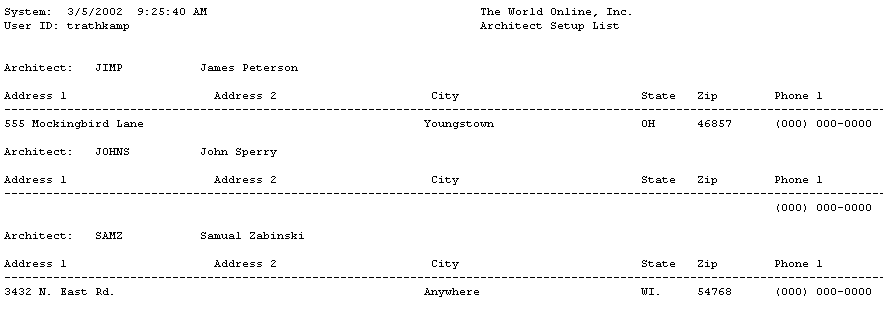You can print reports from your Job Cost setup. These include Cost Code Master, Posting Options, Project Number, Overhead Detail, and Overhead Groups, and Architects reports.
/*<![CDATA[*/ div.rbtoc1770847804159 {padding: 0px;} div.rbtoc1770847804159 ul {list-style: disc;margin-left: 0px;} div.rbtoc1770847804159 li {margin-left: 0px;padding-left: 0px;} /*]]>*/ Cost Code Master Setup Report Posting Options Report Project Number Setup Report Overhead Detail Codes Report Overhead Group Codes Report Architect Setup Report
Cost Code Master Setup Report
The Cost Code Master Setup report contains all master cost codes, descriptions, and cost element types. Review this list once you set up all master cost codes to ensure your list is complete.
Select Reports > Job Cost > Setup Reports > Cost Code Master.
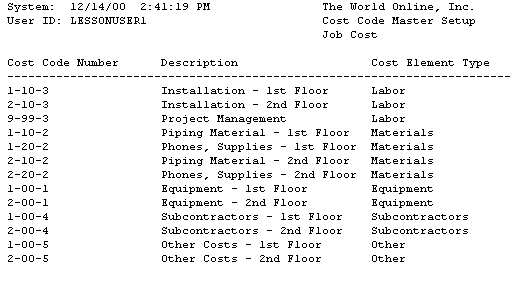
Posting Options Report
The Posting Options report lists the setup options you selected in the Posting Options window. This includes your revenue recognition method, whether you post payroll through general ledger, and whether you want to print Certified Payroll reports.
Select Reports > Job Cost > Setup Reports > Posting Options.
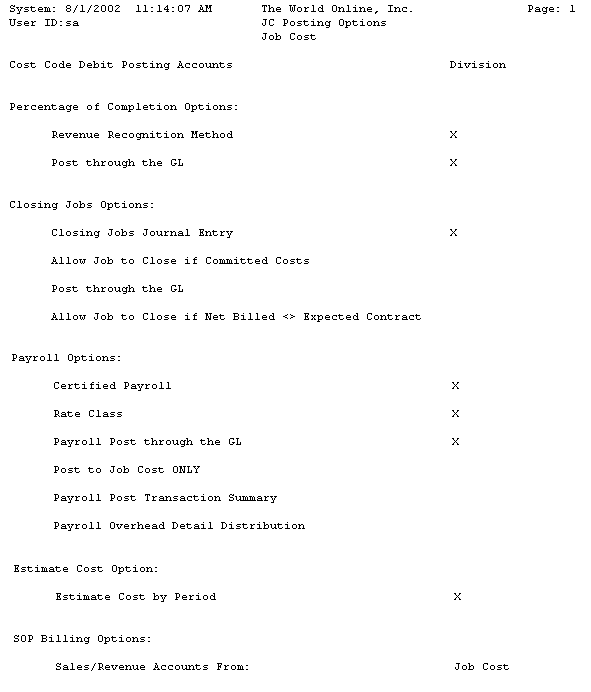
Project Number Setup Report
The Project Number Setup report lists all project numbers and associated jobs set up in Job Cost. Use this list as a reference when you set up projects.
Select Reports > Job Cost > Setup Reports > Project Number.
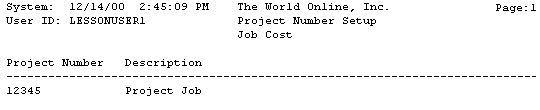
Overhead Detail Codes Report
The Overhead Detail Codes report lists setup options entered for all overhead detail codes in the Overhead Detail Codes Setup window. Overhead detail codes define how overhead calculates based on payroll costs.
Select Reports > Job Cost > Setup Reports > Overhead Detail Codes.
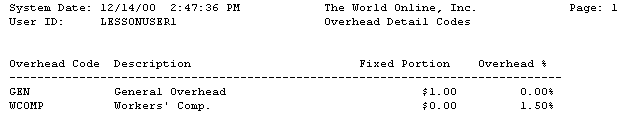
Overhead Group Codes Report
The Overhead Group Codes report lists the setup options entered for tracking overhead in the Overhead Groups Setup window. The report also lists the overhead details assigned to the group.
Select Reports > Job Cost > Setup Reports > Overhead Groups.
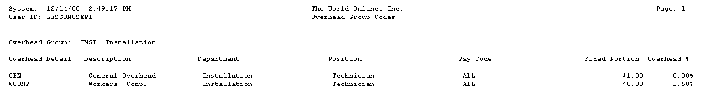
Architect Setup Report
The Architect Setup report lists all architects entered.
Select Reports > Job Cost > Setup Reports > Architects.