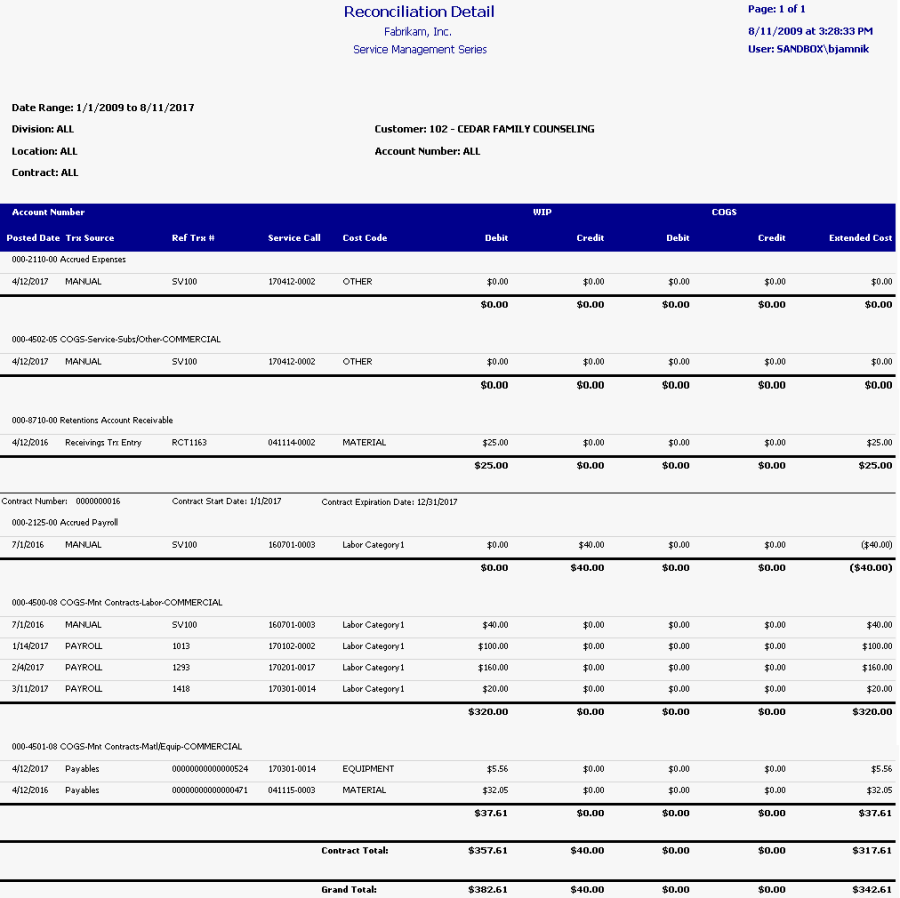This WIP report allows you to review the debits, credits, and extended costs in your WIP and COGS accounts, along with a summary of the debits and credits in the accounts for each contract. The Service Reconciliation report can be run as part of the month end closing process, to reconcile the amounts posted to your Progress Billings accounts and Service WIP accounts. Refer to the user manual for more information on using WIP reports at month's end.
-
To print, select Reports > Service Management > Service > WIP Reports.
-
On the Service WIP Reports window, mark the Reconcile Report radio button, and select to print the report in detail. (To see the summary report, go to Service Call Cost Reconciliation.)
You can filter account and contract totals by division, customer, and location; you can also select a specific account and/or division to view.