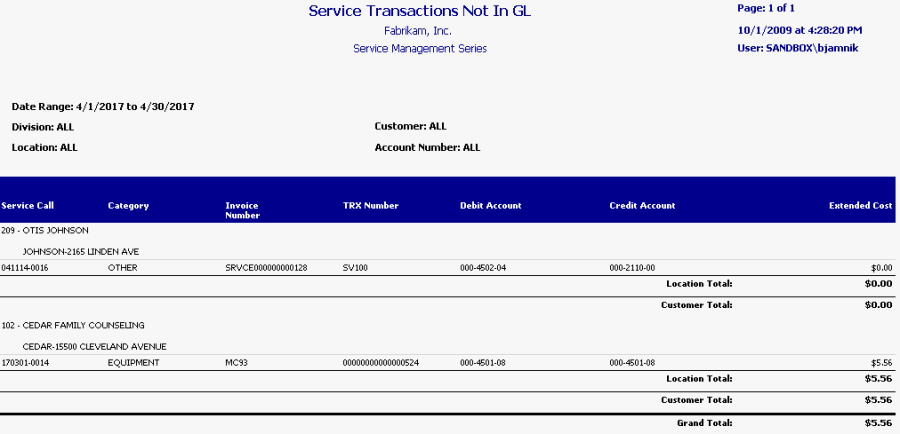This WIP report shows transactions that have been posted to your Service accounts but were not posted to the GL. Transactions are grouped by customer and location, with the debit and credit account and extended cost listed for each transaction. Report totals are included, along with totals for each customer and location. The Service Transactions Not in GL report can be run as part of the month end closing process, to help identify the costs that have been posted in Service Management but have not been posted to the GL. Refer to the user manual for more information on using WIP reports at month's end. To print, select Reports > Service Management > Service > WIP Reports. On the Service WIP Reports window, mark the Exception Reports radio button, then mark the Service Costs Not in GL radio button. This report can be filtered by division, customer, location, and/or account number.