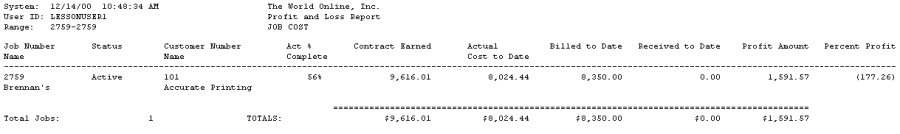The Profit and Loss report contains the actual percentage complete, contract earned amount, actual cost to date, actual billed to date, and amounts received for the selected job range. The report also provides a snapshot of whether a job is operating at a profit or loss. When you print the report for a single period, the percent complete is based on costs incurred for that period only. This is also true for cost accumulated and amount earned. To view this information for a specific job, the selected range must include all periods since the job was opened. For example, you may complete 40% of your job in Period 1 and 60% in Period 2. If the report is restricted to Period 2, it will only show the 60% that was completed in that period. If you include both periods in the report, it will show the job as 100% complete.
-
Select Reports > Job Cost > Job Reports > Profit and Loss.
-
Use the lookup buttons in the From and To fields to select the print range. Select Insert >>.
-
Select Print.