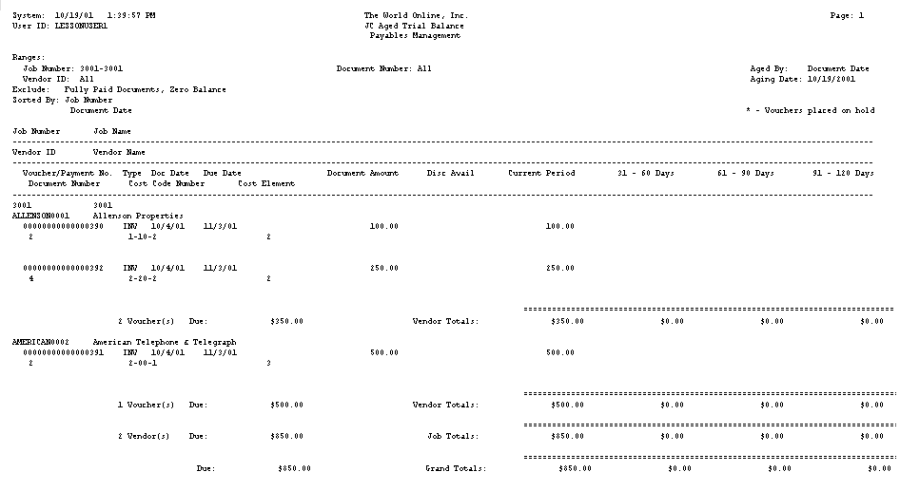The Payables Aged Trial Balance report contains payables transactions — including payables from Purchase Order Processing (POP) — for the selected jobs and vendors. The transactions are aged per the age ranges set up in Microsoft Dynamics GP. You can sort this report by job number or vendor ID.
This report includes only functional currency amounts, not multicurrency amounts. This report will not include closed jobs.
-
Select Reports > Job Cost > Job Reports > PM Aged Trial Balance.
-
Use the Sort drop-down to select the sorting method. You can sort by job number or vendor ID.
-
In the Age As Of field, enter a cutoff date for the aging. Vouchers entered after this date will not appear on the report.
-
Mark the appropriate Exclude checkboxes. You can exclude fully paid documents and zero balance vouchers.
-
Select a range from the Ranges drop-down list. You can select a range by job number, vendor ID, or document number. Define the range by completing the From and To fields.
-
Select Insert >>. You can create one range for each type of range.
-
Select Print.