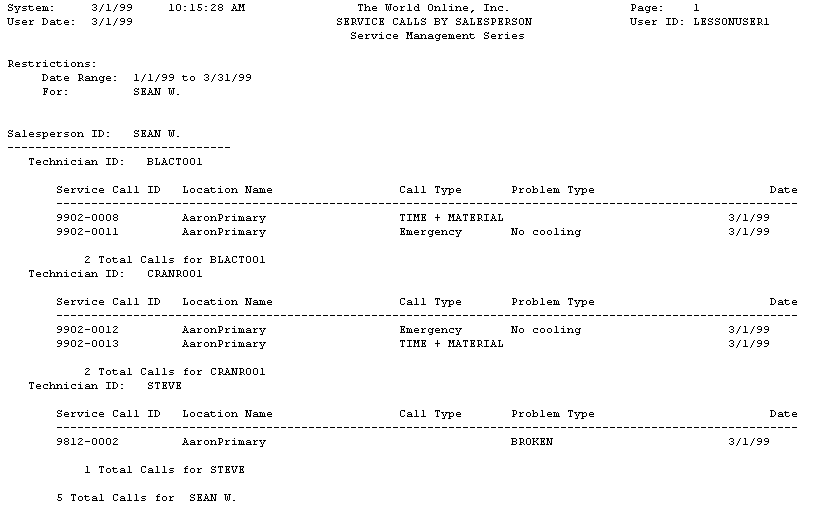The Service Calls by Salesperson report lists all service calls assigned to each salesperson. The report compiles information from the service call database and lists the service call ID, location name, call type, problem type, and date of call.
-
Select Reports > Service Management > Service > Service by Salesperson.
-
Enter a Start Date and an End Date.
-
Select to print a report for All salespersons or an Individual salesperson. Select a Salesperson ID, if applicable.
-
Mark the checkbox if you want to Exclude closed and complete calls from the report.
-
Select Print.