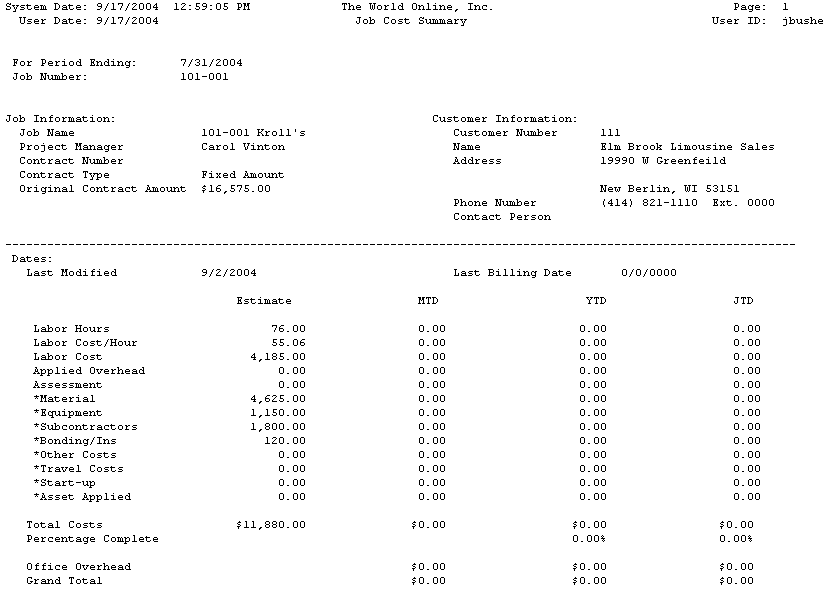The Job Summary report contains a summary of the all job information for a specified job within a specified fiscal period. This includes billing information, estimates, contracts, and customers. Labor for a job is broken down by labor hours, cost per hour, and total labor cost.
-
Select Reports > Job Cost > Job Reports > Job Summary.
-
In the Period ID field, use the lookup button to select a fiscal period ID.
-
Enter a Job Number. The date fields are disabled for this report.
-
Select Print.
The Applied Overhead field is calculated using the Overhead Labor % field in the Job Maintenance window.
Applied Overhead = Labor Cost x Overhead Labor % (Job Maintenance window)
The Assessment field is the variance between the Applied Overhead and the overhead calculated using the overhead detail codes fixed rate or percentage in the Overhead Detail Codes window.
Assessment = Applied Overhead - (Labor Cost x fixed portion or percent portion)