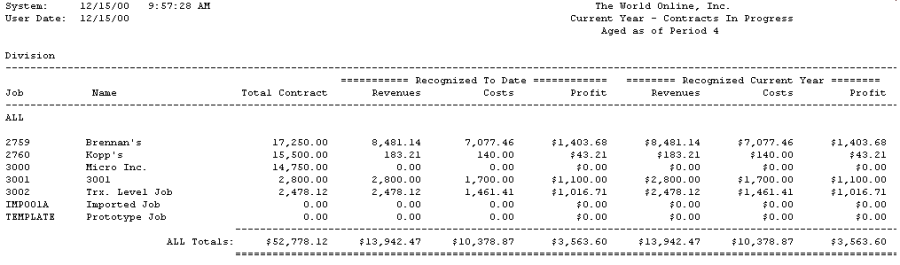The Current Year - Contracts in Progress report for the current year shows amounts recognized to date, recognized for the current year, and estimated to complete. This report is similar to the Job Analysis report. To see data in the Current Year - Contracts in Progress report, the periods must be closed for the months you are selecting. In addition, you must run the Year-End Closing routine in Job Cost (Microsoft Dynamics GP > Tools > Routines > Job Cost > Year-End Closing).
-
Select Reports > Job Cost > Job Reports > Current Year - Contracts in Progress.
-
Accept the current Year and enter the Period ID and Job Number. If the job number is left blank, the report will display all jobs. The date fields are disabled for this report.
-
Select Print.