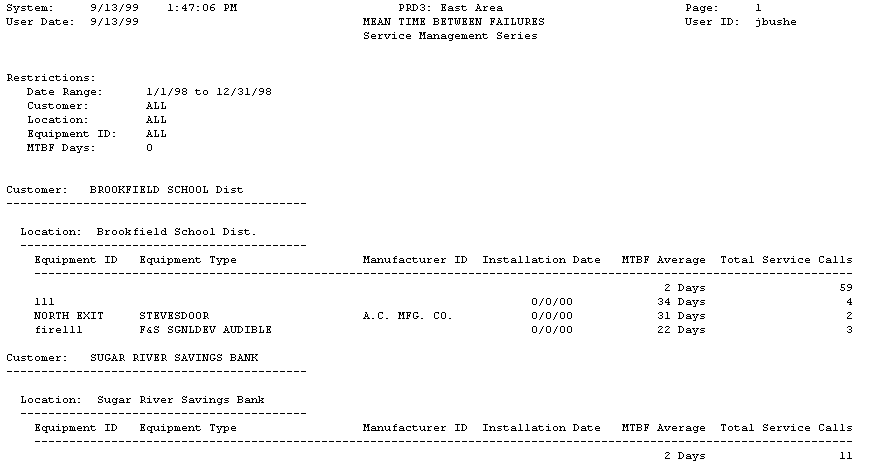/*<![CDATA[*/ div.rbtoc1772210200585 {padding: 0px;} div.rbtoc1772210200585 ul {list-style: disc;margin-left: 0px;} div.rbtoc1772210200585 li {margin-left: 0px;padding-left: 0px;} /*]]>*/ Mean Time Customer Report Service Calls by Problem Type Report - Customer Cost and Revenue Maintenance Work (ATD) Report C&B Noncontract Work Report - Customer Customer Call History Report Summary Detail Contract Cost Breakdown Report Billing and Revenue Projection Report Mean Time Between Failures Report
Mean Time Customer Report
The Mean Time Customer report lists the time between changes in a service appointment's status. The appointment statuses used are the user-defined time stamps plus the status Open. (Microsoft Dynamics GP > Tools > Setup > Service Management > User-Defined Label Setup > Time Stamp)
-
Select Reports > Service Management > Service > Customer Reports > Mean Time.
-
Enter a Start Date and an End Date.
-
Select time stamps using the drop-down lists in the Start Time Description and End Time Description fields. If the time stamps in the drop-down list aren't the ones you defined during setup, you may have connected the time stamp to an appointment status. In this case, the appointment status would override the time stamp.
-
Use the lookup window in the Customer Name, Location Name, and Contract Number fields to select data to limit your report. If you leave these fields blank, all data prints. You can select to include all service calls, only MC calls, or all service calls except MC calls.
-
Select Print.
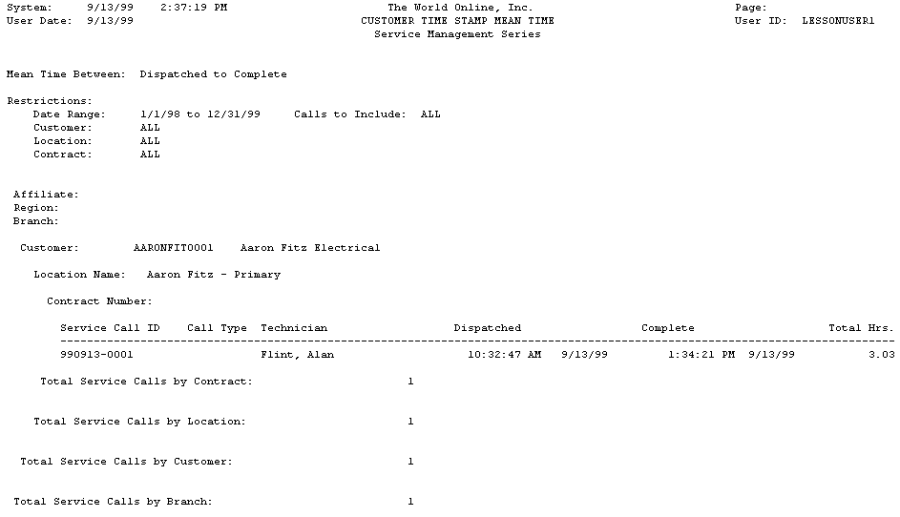
Service Calls by Problem Type Report - Customer
The Service Calls by Problem Type report lists service calls categorized by problem type.
-
Select Reports > Service Management > Service > Customer Reports > Calls by Problem.
-
Enter a Start Date and an End Date.
-
Select the All or Individual radio button. If you select Individual, use the lookup windows in the Type of Problem, Customer Name, Location Name, or Contract Number fields to limit the data in the report.
-
Select Print.
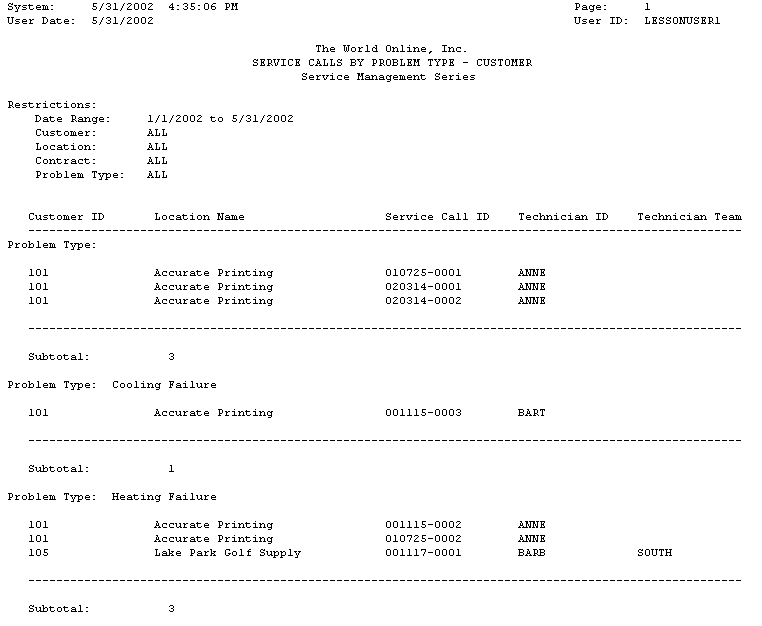
Cost and Revenue Maintenance Work (ATD) Report
The Cost and Revenue Maintenance Work (ATD) (actual total to date) report lists the annual value, year-to-date billing, year-to-date revenue recognized, year-to-date total costs, and the cost/billing ratio for a maintenance contract. The report also lists the plan and actual billing amounts for each cost category. The report is based on the current system date.
-
Select Reports > Service Management > Service > Customer Reports > Contract Work ATD.
-
Use the lookup windows in the Customer Name, Location Name, and Contract Number fields to limit the report data. If you leave the fields blank, all data prints.
-
Select Print.
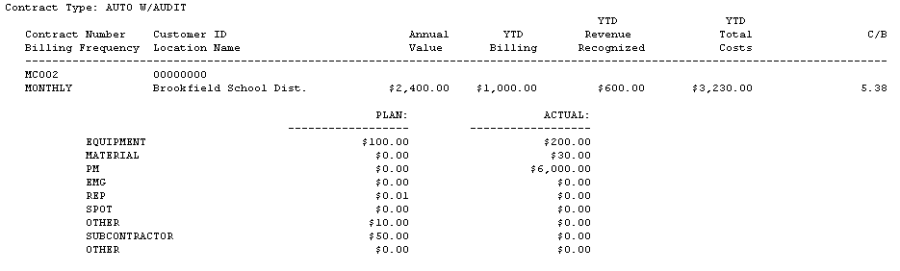
C&B Noncontract Work Report - Customer
The Cost and Billing Noncontract Work report lists the cost amount, billed amount, profit, and cost/billed ratio of non-maintenance contract work by service call at a location.
-
Select Reports > Service Management > Service > Customer Reports > C&B Noncontract.
-
Enter a Start Date and an End Date.
-
The Customer Cost and Billing radio button should be selected. Select to print the report for All customers or an Individual customer. If you select the Individual radio button, use the lookup buttons to select a customer and location.
-
Select Print.

Customer Call History Report
The Customer Call History report lists all service calls by customer location.
-
Select Reports > Service Management > Service > Customer Reports > Call History.
-
Enter a Start Date and an End Date.
-
You can limit the data in your report by choosing a Customer ID and/or Location ID.
-
Select to print a Summary or Detail report. The detail report includes the service call ID, description, type of problem, date of service call, division, salesperson, purchase order, technician, type of call, call status, resolution ID, and hours. The summary report includes only the service call ID, call type, technician ID, call status, and resolution ID.
-
Select Print.
Summary
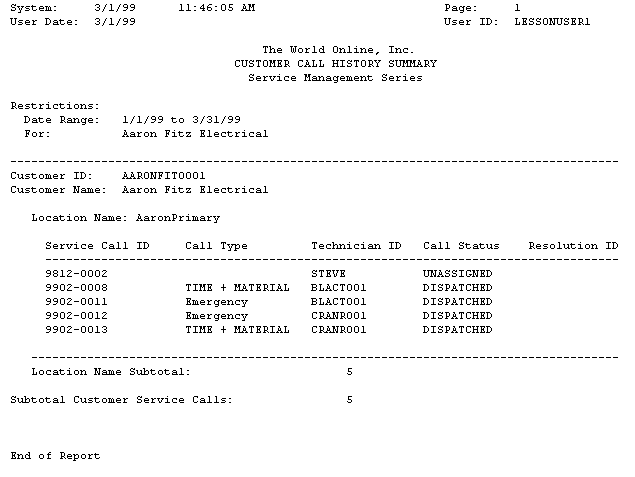
Detail
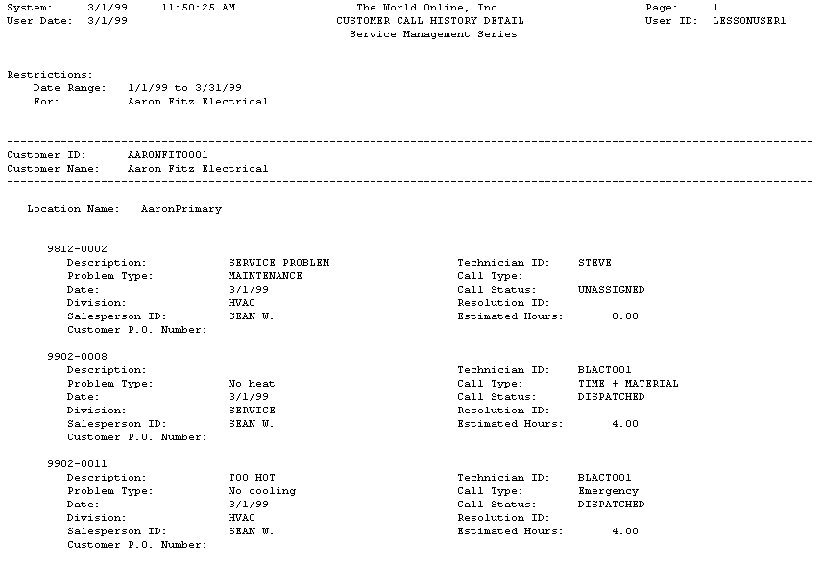
Contract Cost Breakdown Report
The Contract Cost Breakdown report lists the amount posted from maintenance contract service calls on a cost category basis.
-
Select Reports > Service Management > Service > Customer Reports > PM Cost Breakdown.
-
Enter a Start Date and an End Date.
-
You can limit the report data by choosing a Customer ID and/or Location ID.
-
Select Print.
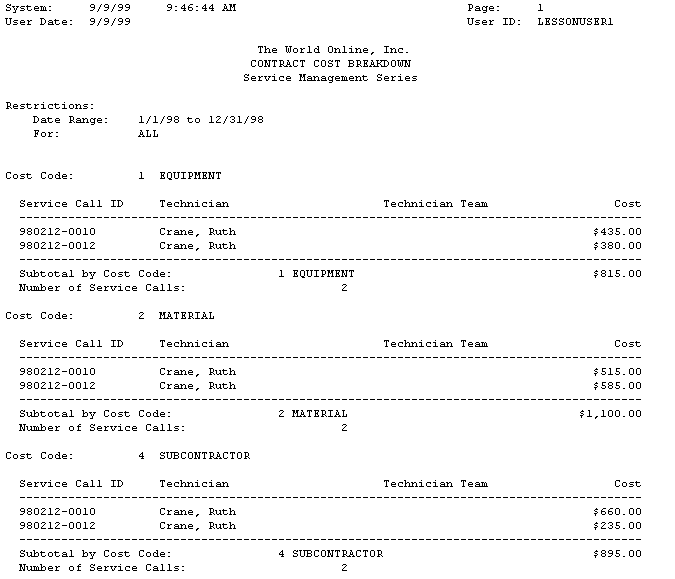
Billing and Revenue Projection Report
The Billing and Revenue Projection report projects maintenance contract cost and billing amounts monthly. The report is listed by maintenance contract numbers within divisions. The customer ID and customer name, location ID and location name, start date, expiration, frequency, total amount, billed to date, revenue to date, and whether there is automatic billing are reported. The report also shows the billing and revenue amount per month for each contract within a division. If you're using global filtering, the report subtotals by division, branch, region, and affiliate.
-
Select Reports > Service Management > Service > Customer Reports > Contract Revenue.
-
Select a month from the Starting Month drop-down list and enter a year in the Year field. This is the date the report projects from. That is, if you enter July 2003 your report will show revenue between July 2003 and June 2004.
-
You can limit the report data by choosing a Customer ID and/or Location ID.
-
Select Print.
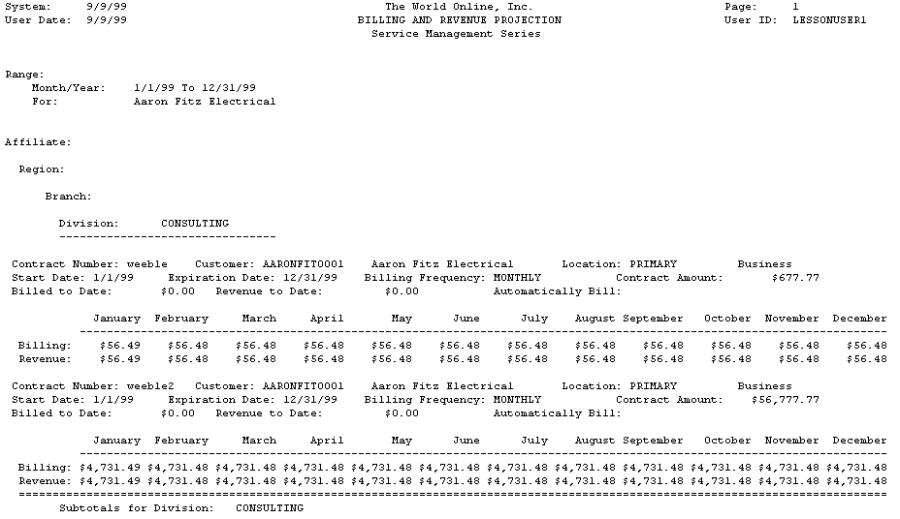
Mean Time Between Failures Report
The Mean Time Between Failures report lists the time between service call work on specific pieces of equipment. The report lists the customer name, location name, equipment ID, equipment type, manufacturer, installation date, MTBF average, and the number of calls per piece of equipment.
-
Select Reports > Service Management > Service > Customer Reports > Mean Time b/Failures.
-
Enter a Start Date and an End Date.
-
You can limit your search using the lookup windows in the Customer Name, Location Name, or Equipment ID fields or by entering a number in the Maximum Days between Failures field.
-
Select Print.