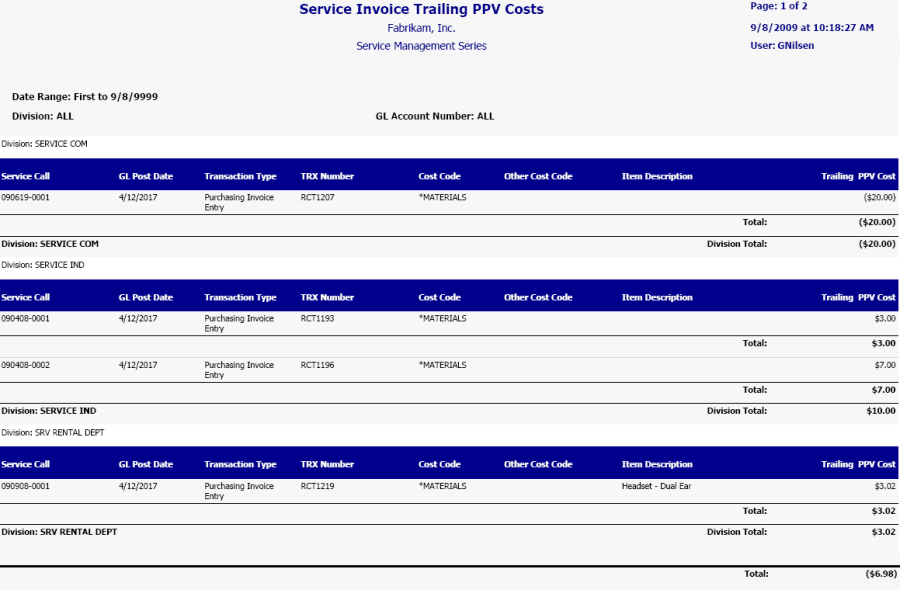This WIP report lists trailing PPV costs by service call and identifies the transaction number, GL posting date, and cost code of each trailing PPV cost. Service calls are arranged by division, allowing you to view both service call and division totals, as well as trailing PPV cost totals for the entire report. The Service Invoice Trailing PPV Costs report can be run as part of the month end closing process to help identify the trailing costs that remain due to a purchase price variance (PPV) that appeared on a receipt. Refer to the user manual for more information on using WIP reports at month's end.
-
To print, select Reports > Service Management > Service > WIP Reports.
-
On the Service WIP Reports window, mark the Trailing Cost and PPV radio button to print this report (along with the summary or detailed Service Invoice Trailing Costs report).
You can filter this report by division and account number.