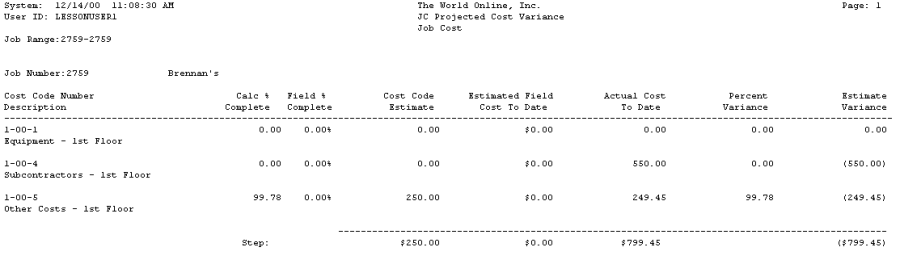The Projected Variance report includes the projected field cost-to-date amount, based on the estimated percent complete, for each cost code and compares the amount to actual cost-to-date amounts. The report shows a percentage variance and an estimated variance for each cost code, calculated for each phase of the job.
-
Select Reports > Job Cost > Job Reports > Variance Reports > Projected Variance.
-
Use the lookup buttons in the From and To fields to select the print range. Select Insert >>.
-
Select Print.