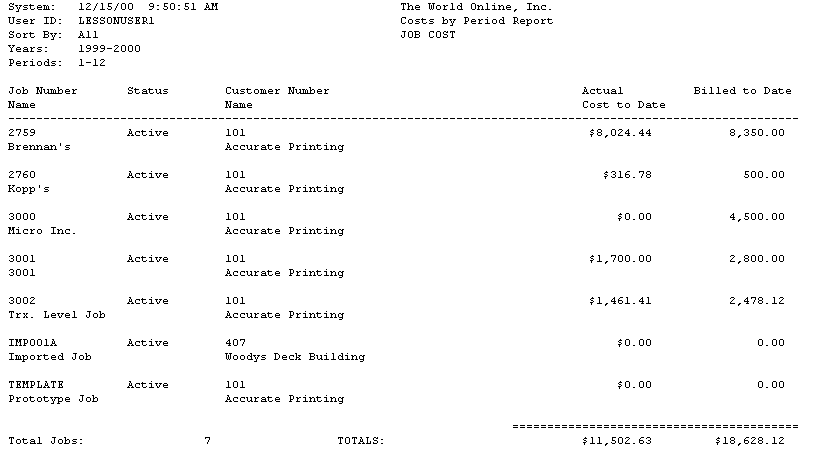The Costs by Period report contains the actual costs of selected jobs or a range of years and periods within those years. The report also displays the amount billed for each job for each period within the selected range. The status of the jobs, customer numbers and names, and the totals are also displayed in this report.
-
Select Reports > Job Cost > Job Reports > Costs by Period.
-
Enter the range of years in the From and To fields. Use the lookup buttons to select a range of periods.
-
Select a radio button to include All jobs, Open jobs, or Active jobs.
-
Use the lookup buttons to select the print range. Select Insert >>.
-
Select Print.