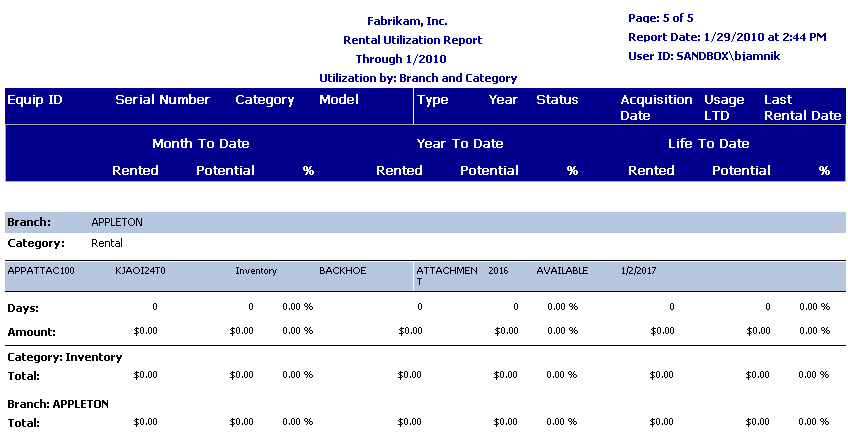This report compares actual rental usage to potential rental usage and displays rental utilization information for each equipment record by Month, Year to Date, and Life to Date. For each equipment ID, utilization is shown both in terms of days and amounts. Amounts are calculated using the following equation:
Rental Subtotal - Rental Credits - Standdowns + Overage - Markdowns (for Rate and Overage only)
Insurance and tax are not part of the Amount calculation. Standdown days and days that are marked on the Rental Setup window as Week End Days will not be included in the utilization Days.
The Rental Utilization report can be printed from its location in the Report Manager, or from Microsoft Dynamics GP by opening the Administration page and locating this report on the Custom Reports list.
You can group the equipment on the report by branch then category, branch then model, category then branch, or model then branch. The category and model will not show up on the report unless they are used to group the equipment.