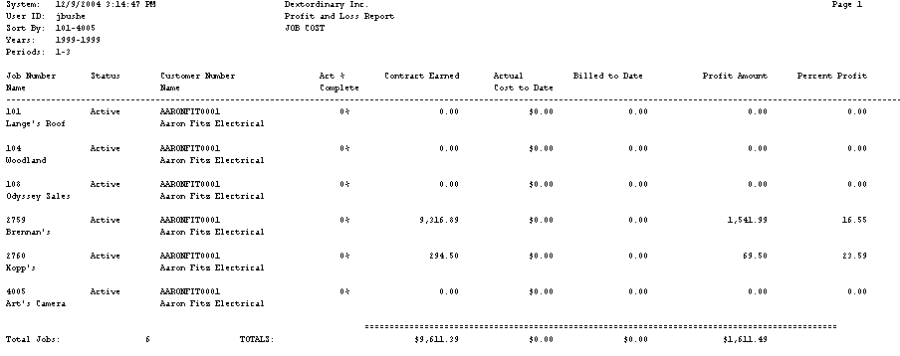The Profit and Loss report contains the actual percentage complete, contract earned amount, actual cost-to-date, billed-to-date, and profit amount for jobs within a designated period.
-
Select Reports > Job Cost > Job Reports > P and L by Period.
-
Enter From and To dates for the Year and Period.
-
Select to include All jobs, Open jobs, or Active jobs.
-
Enter a range of job numbers.
-
Select Insert >>.
-
Select Print.