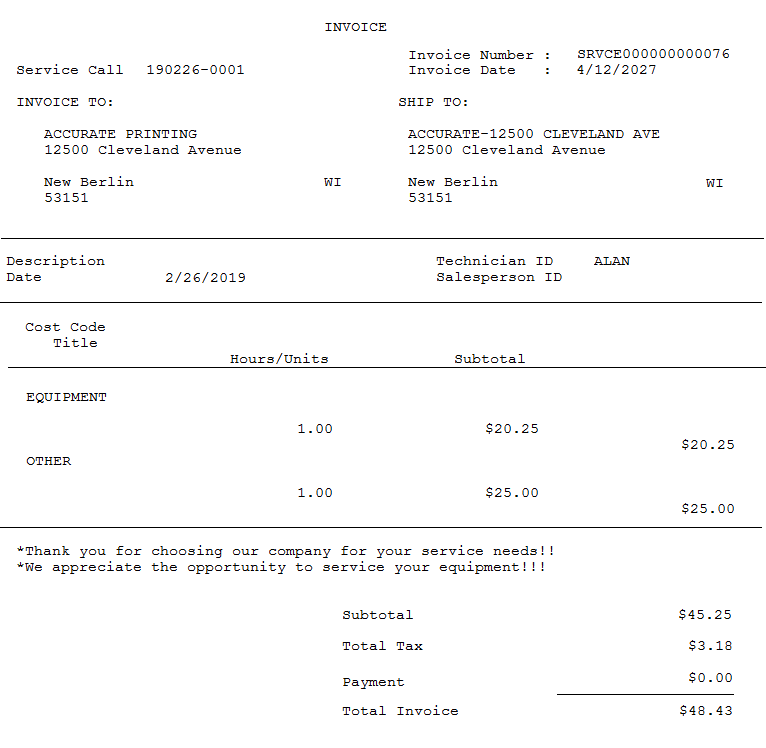This customer-facing report is used to detail an invoice or credit memo for a service call, including a cost breakdown and detail of charges.
You can print this report either individually or by batch, for current or historical invoices and credit memos, from the following windows:
-
Service Invoice: Print an open or closed invoice individually
-
Receivables Batch Entry: Print invoices by batch.
-
Posted Service Invoice: Print a posted invoice individually.
-
Print Service Batch Invoices: Print multiple invoices in a batch.
Once all costs have been added to an invoice, you can print the invoice. Invoices can be printed individually or by batch.
If you enter a billing note in the Document Number field, and mark it as Printable, the note will appear on the invoice next to Service Performed.
A Description will also display on the invoice if one is entered on the main invoice entry window.
If you want tax details to print on the job invoice, you must mark the Print Tax Details on Documents checkbox on the Receivables Management Setup window. Microsoft Dynamics GP > Tools > Setup > Sales > Receivables.
Invoices
/*<![CDATA[*/ div.rbtoc1772210196570 {padding: 0px;} div.rbtoc1772210196570 ul {list-style: disc;margin-left: 0px;} div.rbtoc1772210196570 li {margin-left: 0px;padding-left: 0px;} /*]]>*/ Invoice 1 - Service Call Invoice Summary Invoice 2 - Service Call Invoice Detail Invoice 3 - Service Invoice Summary - Multi Currency Invoice 4 - Service Invoice Detail - Multi Currency Invoice 5 - Service Invoice Summary (Dexterity) Invoice 6 - Service Invoice Summary (Dexterity) Invoice 7 - Service Invoice Totals (Dexterity) Invoice 8 - Service Invoice Detail (Dexterity)
Invoice 1 - Service Call Invoice Summary
Only cost fields with costs entered are shown.
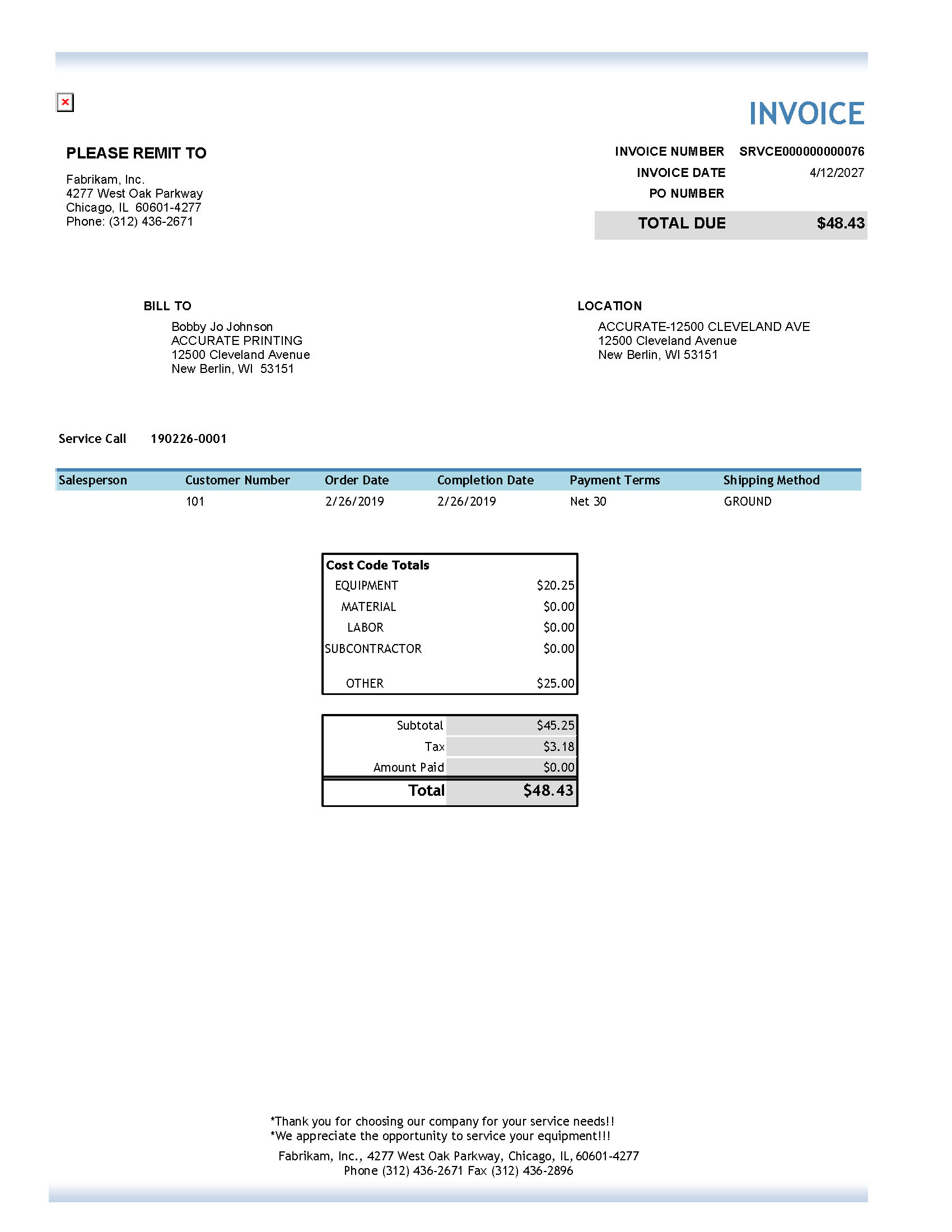
Invoice 2 - Service Call Invoice Detail
This invoice is similar to the first format except the itemized costs are double-spaced.
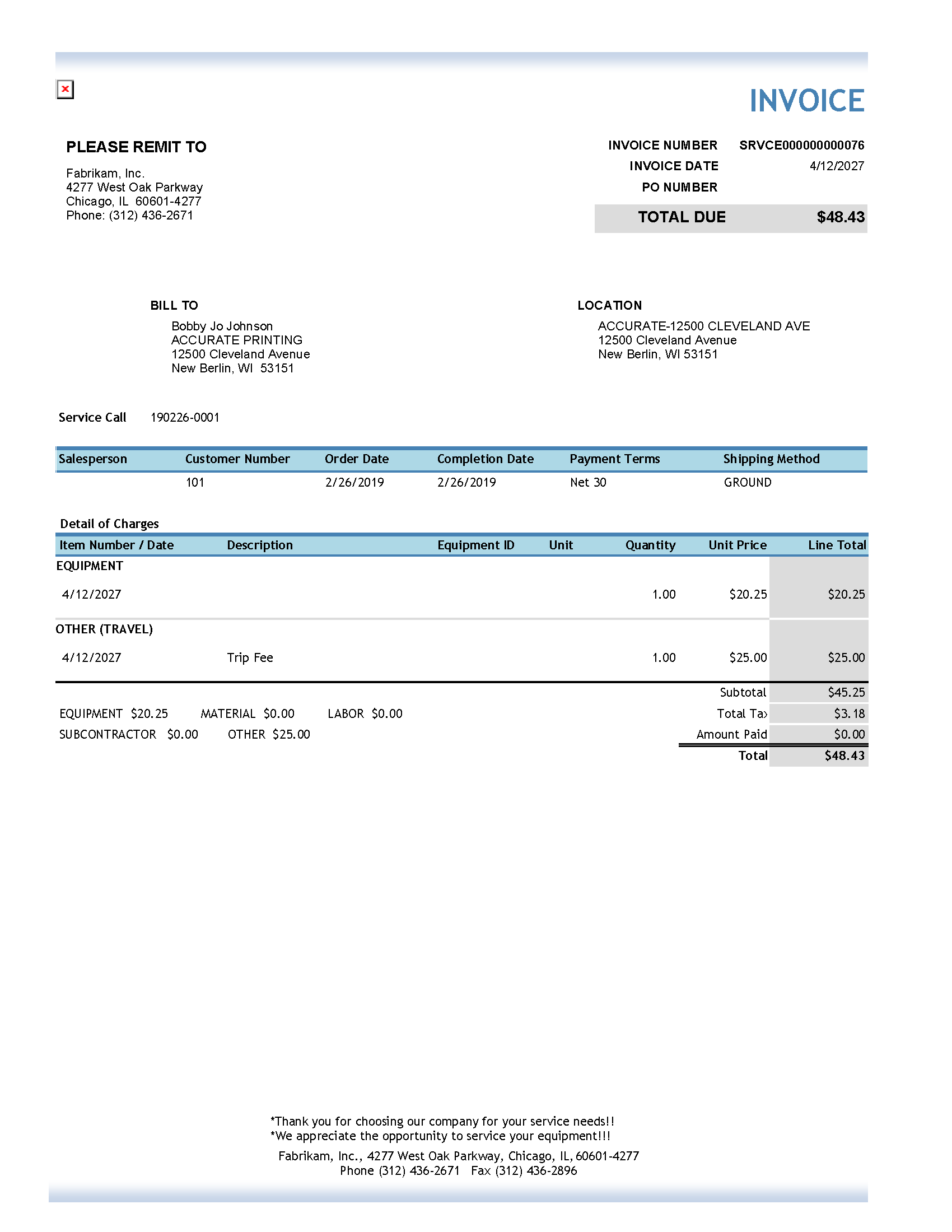
Invoice 3 - Service Invoice Summary - Multi Currency
The invoice description is printed below the "Description of Work Done" subtitle. If the Signature Multicurrency Management module is registered, invoice 3 is modified to print the originating amounts if your transaction is in the originating currency. If your transaction is in the functional currency, invoice 3 will print the functional amounts. Multicurrency amounts do not print when batch printing.
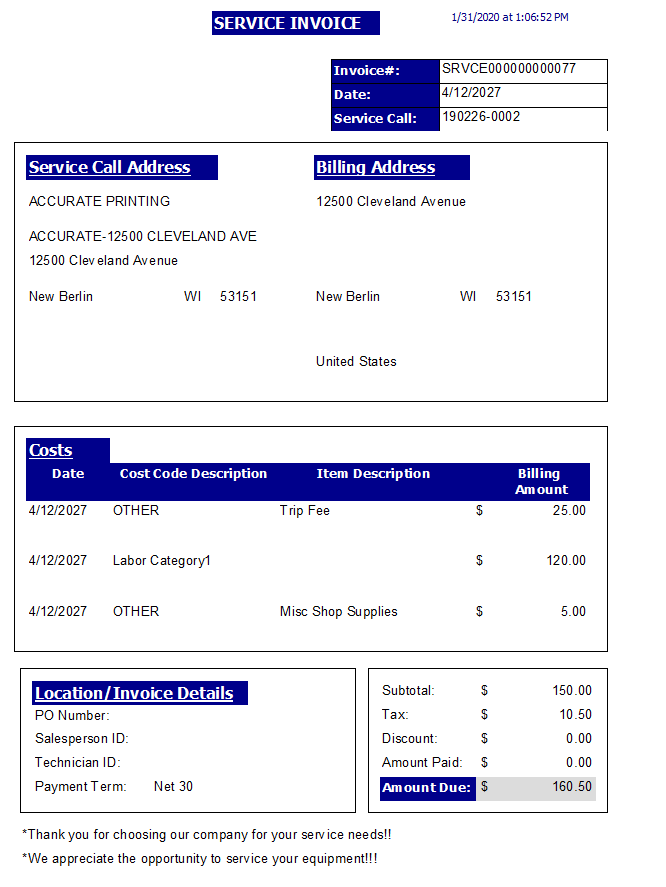
Invoice 4 - Service Invoice Detail - Multi Currency
This is a two-page invoice. The invoice description is printed below the "Description" subtitle. If no cost was added for a cost category, $0.00 is listed. The second page lists the tax detail for each cost category, the total tax, and total invoice amount If the Signature Multicurrency Management module is registered, invoice 4 is modified to print the originating amounts if your transaction is in the originating currency. If your transaction is in the functional currency, invoice 4 will print the functional amounts. Multicurrency amounts do not print when batch printing.
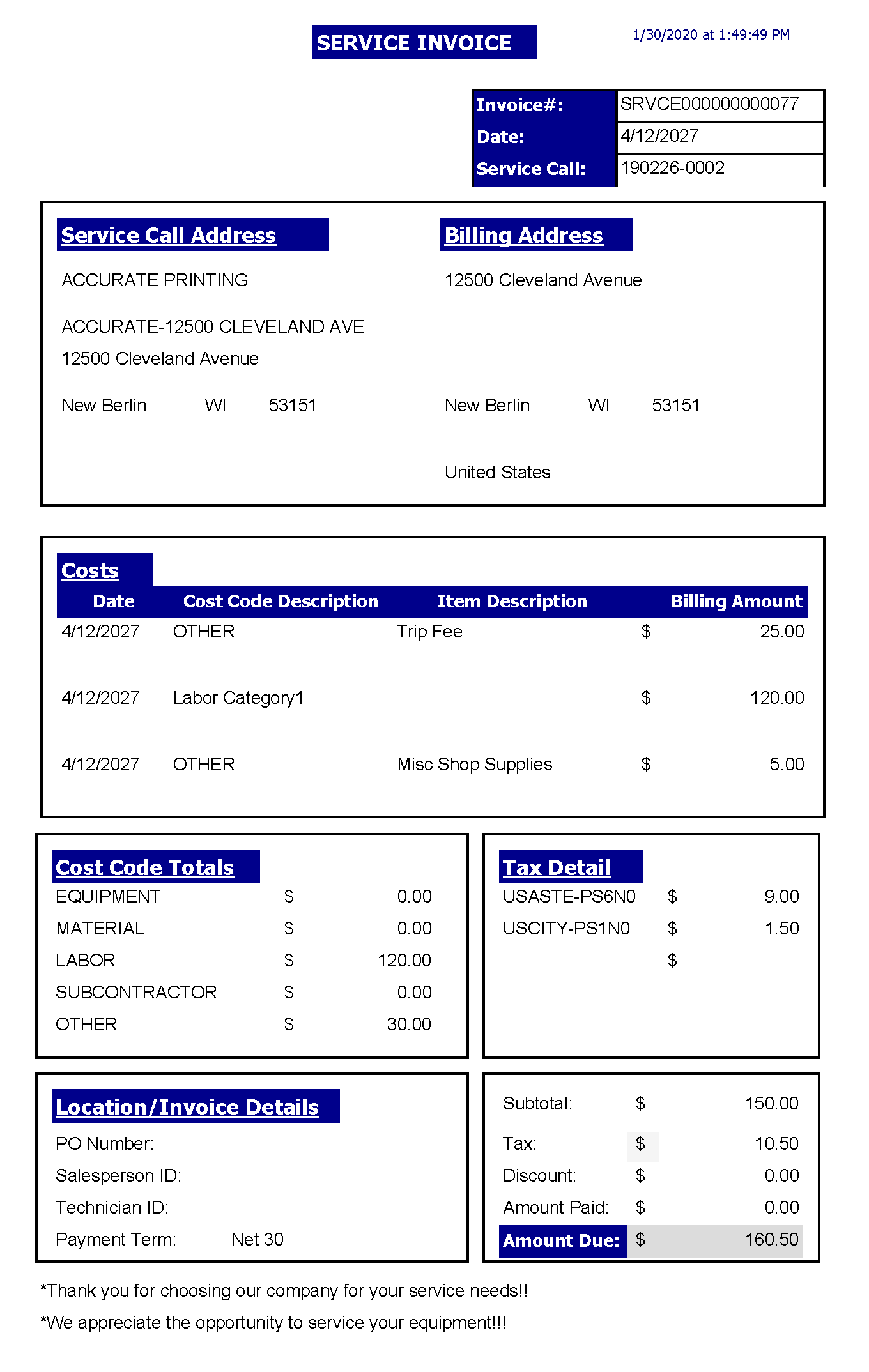
Invoice 5 - Service Invoice Summary (Dexterity)
The invoice description prints in the center of the invoice. Below the description are the cost totals without descriptions for equipment, material, labor, subcontractor, and other costs. If no cost was added for a cost category, $0.00 is listed for that category. The comments are double-spaced below the total sales tax and invoice total.
Invoice 6 - Service Invoice Summary (Dexterity)
The invoice description prints in the center of the invoice. Below the description are the cost totals without descriptions for equipment, material, labor, subcontractor, and other costs. If no cost was added for a cost category, $0.00 is listed for that category. The comments are double-spaced below the total sales tax and invoice total.
Invoice 7 - Service Invoice Totals (Dexterity)
This invoice format omits the individual cost totals and prints just the total sales tax and total invoice amounts.
Invoice 8 - Service Invoice Detail (Dexterity)
This invoice style subtotals on cost codes. Labor also subtotals by job title and pay code.