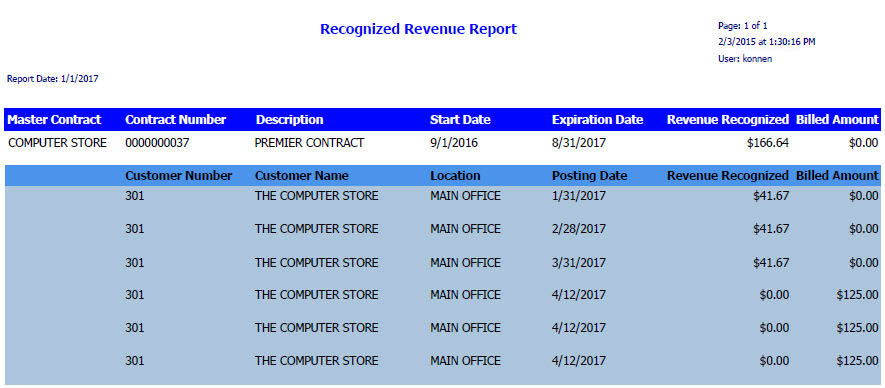The Recognized Revenue report summarizes the amount of deferred revenue for a maintenance contract that uses the Revenue Schedule method of revenue recognition. You can compare the amount of revenue that has been recognized to the amount that a customer has been billed up to the date that is entered in the report parameters. By expanding the contract line, you can view revenue and billed amounts recognized after the date entered in the report parameters. You can also compare the financial details of the contracts in this report to the balance in the General Ledger Deferred Revenue account during reconciliation. When a preventative maintenance invoice is generated, the Progress Billing or Deferred Revenue account is credited. The account is debited when revenue is recognized. You can view these transactions by contract or account, and this report can be compared to GL activity on the Summary Inquiry window (Inquiry > Financial > Summary). If the Net Change for a general ledger account does not match the transaction detail on this report, the exception reports GL Transactions Not in Service and Service Transactions Not in GL can help you identify issues in Progress Billing accounts, as well as any account that is set up for any division in Maintenance Accounts setup.
To print the report:
-
Access the Recognized Revenue report from the Report Manager.
-
Enter the following parameters for the report, as needed:Report Date: Specify the date to include only transactions that happen before or on the date of the report. Any transactions that happen after this date will not be included in the report.Master Contract: Select a specific master contract or select All.Customer Number: Specify a customer by ID select All.Location: Specify a location or select All.Show Detail: This defaults to No to display only one line per contract. You can select the expansion button to display the additional information on what comprises the total dollar amount for the Recognized Revenue and Billed Amount for the contract. To automatically expand the additional information, select Yes.