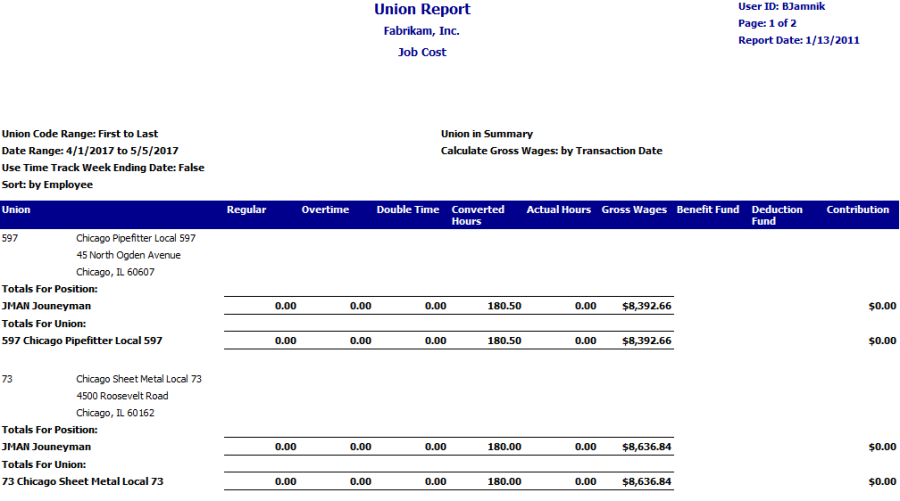This report allows you to view union payroll information such as benefit and deduction contributions and weekly pay amounts. Depending on your sort option, you can view union payroll details by employee, or by employee and position, as well as report totals for all union employees. The detailed version of this report prints by default, but you can select the summary view if you wish to view only position and union totals, without employee detail. For each week, hourly totals display per the employee's pay type: Actual Hours is a summary of all hours, regardless of pay type, while Converted Hours are calculated based on pay type. For example, 6 hours of double time converts to 6 actual hours, but 12 converted hours. If you have reports set up to print from GP, print this report by choosing Reports > Job Cost > Labor Reports > Union, or, if you are using rate classes, Reports > Job Cost > Labor Reports > Rate Class Union.
-
The detailed version of this report is a replacement for the Union and Union Summary Dexterity reports that were previously printed from this window when the Summary checkbox is marked. If you wish to view the summary version of this report, mark the Summary Only checkbox.
-
Gross wages can be calculated by transaction date or check date; however, if you are using rate classes, gross wages can only be calculated by transaction date.
-
In Report Manager, you can select whether to use the day of the week specified in TimeTrack as the week ending date. If you select this option, the first week on the report may be a partial week, depending on the Month Begin Date. If you do not select this option, week ending dates will be calculated based on the day of the week that is a full week from the Month Begin Date.
Detail (Sorted by Position)
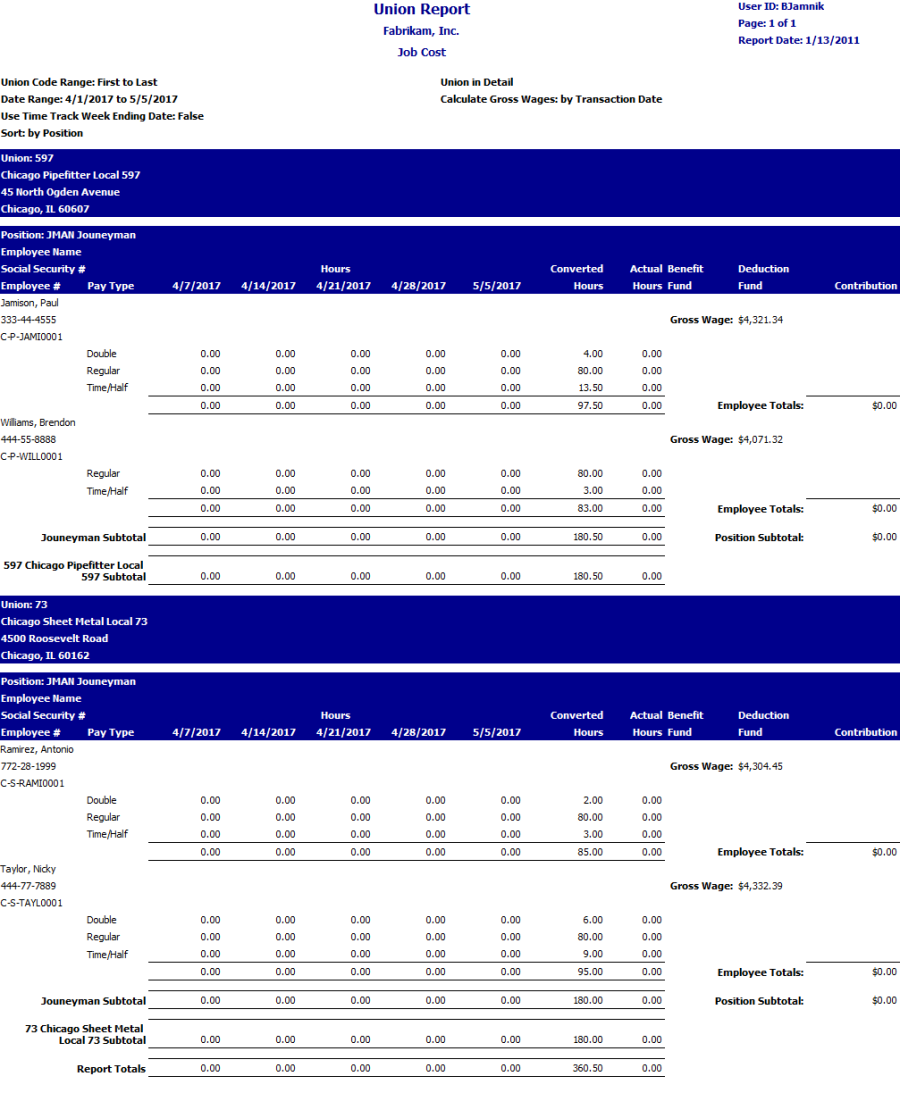
Summary (Sorted by Employee)