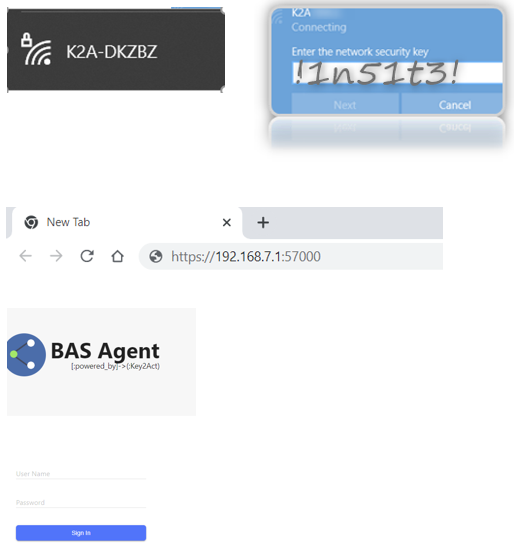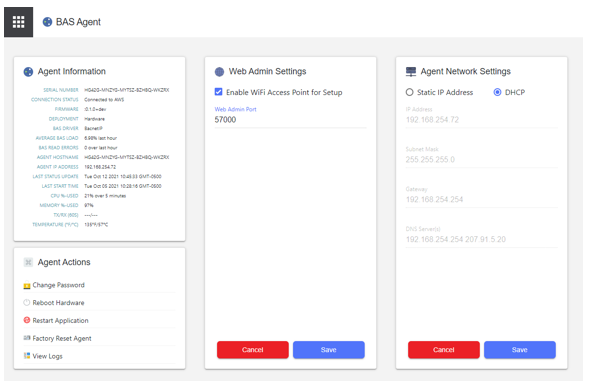The BAS Agent must connect to two destinations (AWS Internet and BAS Network) at the same time using the same network interface. A network interface is a point of interconnection between a computer and a private or public network. You may see this referred to as the NIC, Network Adapter, or Ethernet port. After completing the steps below and you are unable to connect, contact your Project Manager, support@wennsoft.com, or call 262.317.3800.
Determine if there is a Connection to a Network
There must be a link to a network device, usually a switch. The connection is visible by the presence of a link light.
The link light is the Green LED on the Ethernet port.
-
Solid Illuminated: Established a link.
-
Blinking: Communication is occurring.
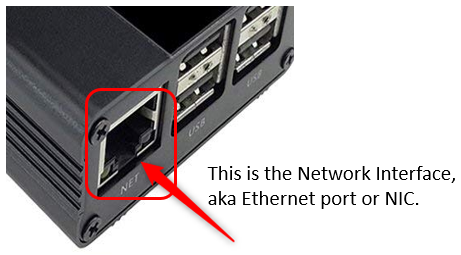
The Yellow LED indicates a 100 Mb network speed established. Older networks that provide 100 Mb speed also work.
First, test the Agent on a functioning network to rule out an Agent concern.
Green and Yellow LEDs on the Ethernet port do not illuminate
The BAS Agent may not have power connected.
Look for the Red Power LED on the other side of the BAS Agent.

Red Power LED is not illuminated
Check the power supply and replace if needed; the BAS Agent does not have power.
Red Power LED is illuminated BUT the Green LED on the Ethernet port is not
Try replacing the cable; the network cable may be defective.
Green and Red Power LED are illuminated but still no connection
Look for a Green LED next to the RED Power LED.
The Green LED blinks when the SD card is accessed. Blinking occurs every 3-4 seconds during ordinary operation (much faster during boot or logging).
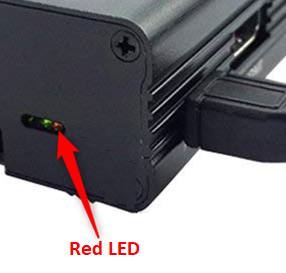

Green LED is not blinking
Cycle power.
Green LED is not blinking BUT the Red LED is lit
SD Card is not able to be read accurately.
DO NOT REMOVE THE SD Card before speaking with K2A and powering down the Agent.
Troubleshooting via Wi-Fi
Connect to the BAS Agent’s Wi-Fi network to investigate why Agent will not connect to AWS.
-
Startup your PC’s Wi-Fi networks and search/connects to the network name:
-
K2A Wi-Fi SSID (Server Set Identifier aka Network Name)
SSID will include the last 5 digits of the serial number.
-
Network Security Key: !1n51t3!
-
-
Once connected, open a browser and enter the address:
https://192.168.7.1:57000 -
Enter the Admin credentials:
-
User Name : admin
-
Password: !1n51t3! DO NOT CHANGE
-
-
Confirm the Agent Setup. Once the computer is connected, a Status window opens.
Confirm the following:-
Serial Number: is the same as the Agent's sticker.
-
Static IP Address: If required, the site IT administrator must provide the IP, Subnet, Gateway, and DNS address settings.
-
Connection Status: ‘Connected to AWS’
-
DHCP: When DHCP is not selected, then Static IP is required.
-
-
Once confirmed, contact your Project Manager, support@wennsoft.com, or call 262.317.3800.
DO NOT
-
Change Password
-
Select Factory Reset Agent
-
Deselect the Enable Wi-Fi Access Point for Setup checkbox