You can print a workorder from the Service Call window by either choosing the Print button or the Quick button. If you select Print, you can select one of five workorder formats. The Quick button prints your workorder, in one step, in the format specified during setup in the Service Options window. The report prints directly to the printer. For more information, see Printing a Workorder.
-
Select Cards > Service Management > Service Manager.
-
Select a customer and open a service call.
-
Do one of the following:If the call has a call type other than MCC, select Print and select a workorder format.If the call has an MCC call type, select Print > Workorder and select a workorder format.
-
Select a print destination.
Workorders
The following report examples also include the two Dexterity workorder reports (not available on the SSRS server).
/*<![CDATA[*/ div.rbtoc1770847868646 {padding: 0px;} div.rbtoc1770847868646 ul {list-style: disc;margin-left: 0px;} div.rbtoc1770847868646 li {margin-left: 0px;padding-left: 0px;} /*]]>*/ Workorder 1 - Service Call Work Order Workorder 2 - Service Call Work Order with Appointments Workorder 3 - Service Call Work Order with Tasks Workorder 4 - Workorder with Tasks (Dexterity Report) Workorder 5 - Workorder with Appointments (Dexterity Report)
Workorder 1 - Service Call Work Order
Workorder 1 breaks down key service call information. Technicians can quickly see the date and time a service call was received. This report lists the service call ID and invoice number along with brief service call details and the customer's address. The contact name, email address, and telephone number also included.
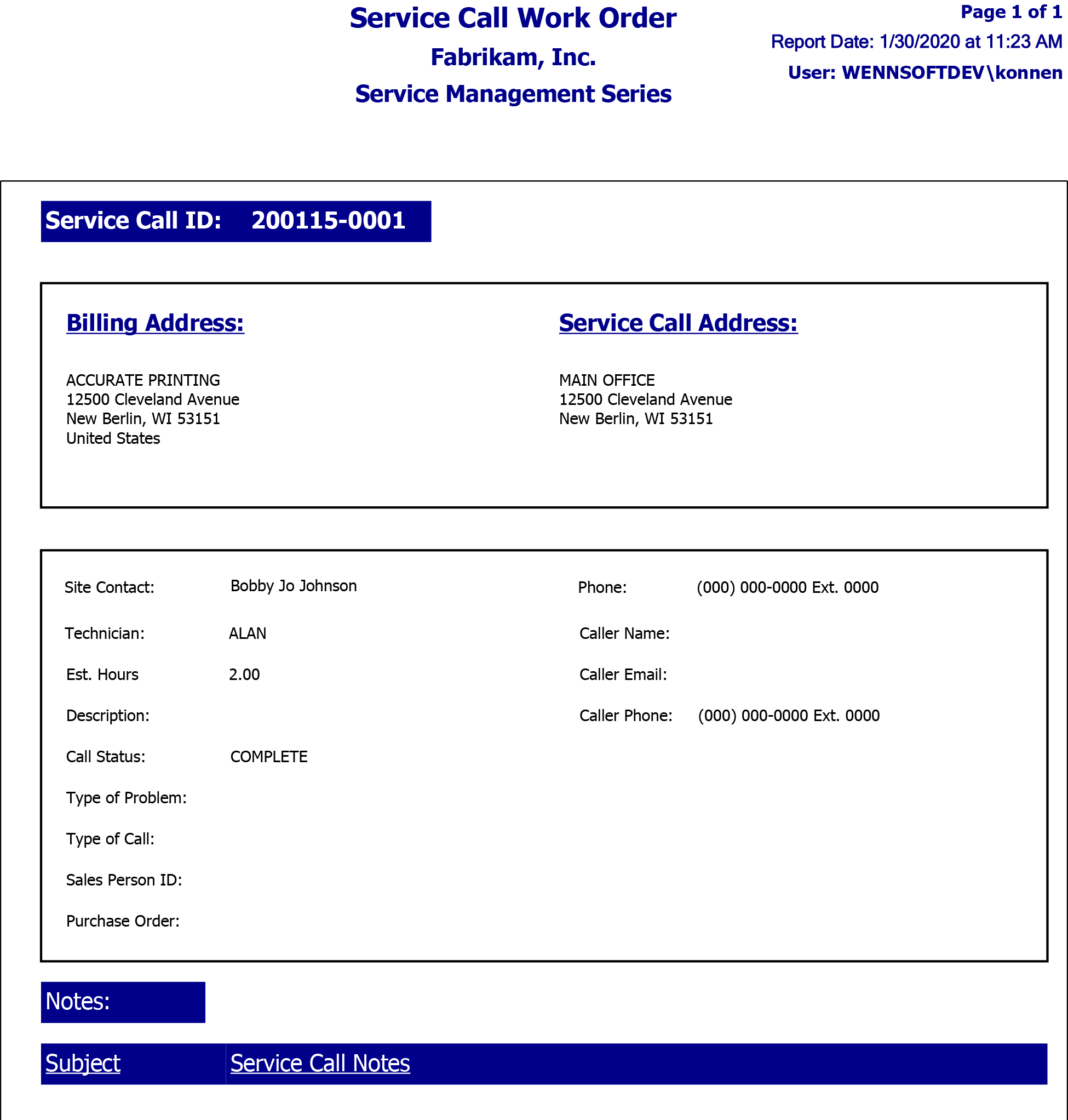
Workorder 2 - Service Call Work Order with Appointments
Workorder 2 is useful for salespeople. It could be stored in your customer's file. It lists the customer's billing address, service call location, salesperson information, and service call details. The contact name, email address, and telephone number also included.
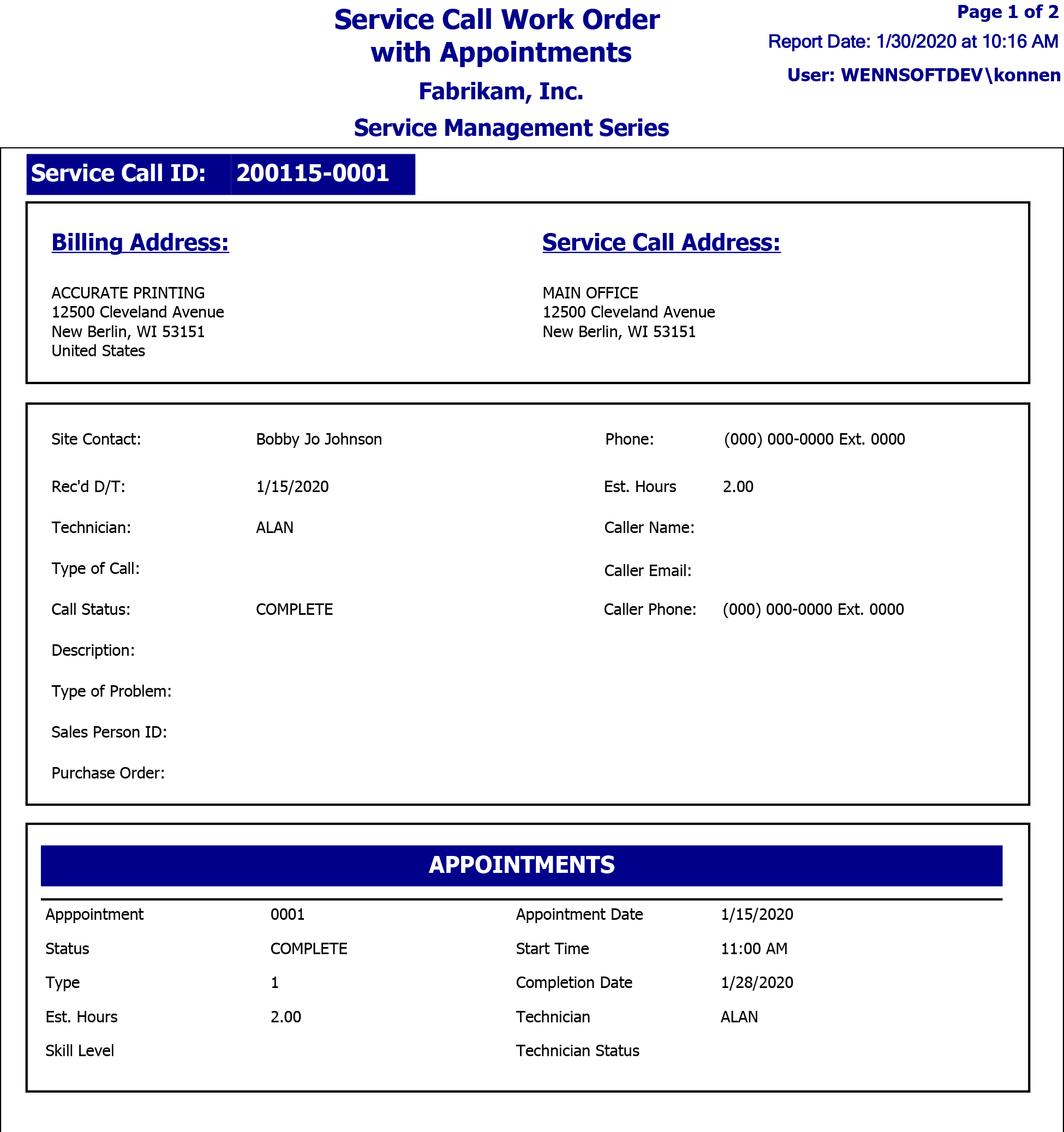
Workorder 3 - Service Call Work Order with Tasks
Workorder 3 is a T-card, combining service call information with customer billing information. The contact name, email address, and telephone number also included.
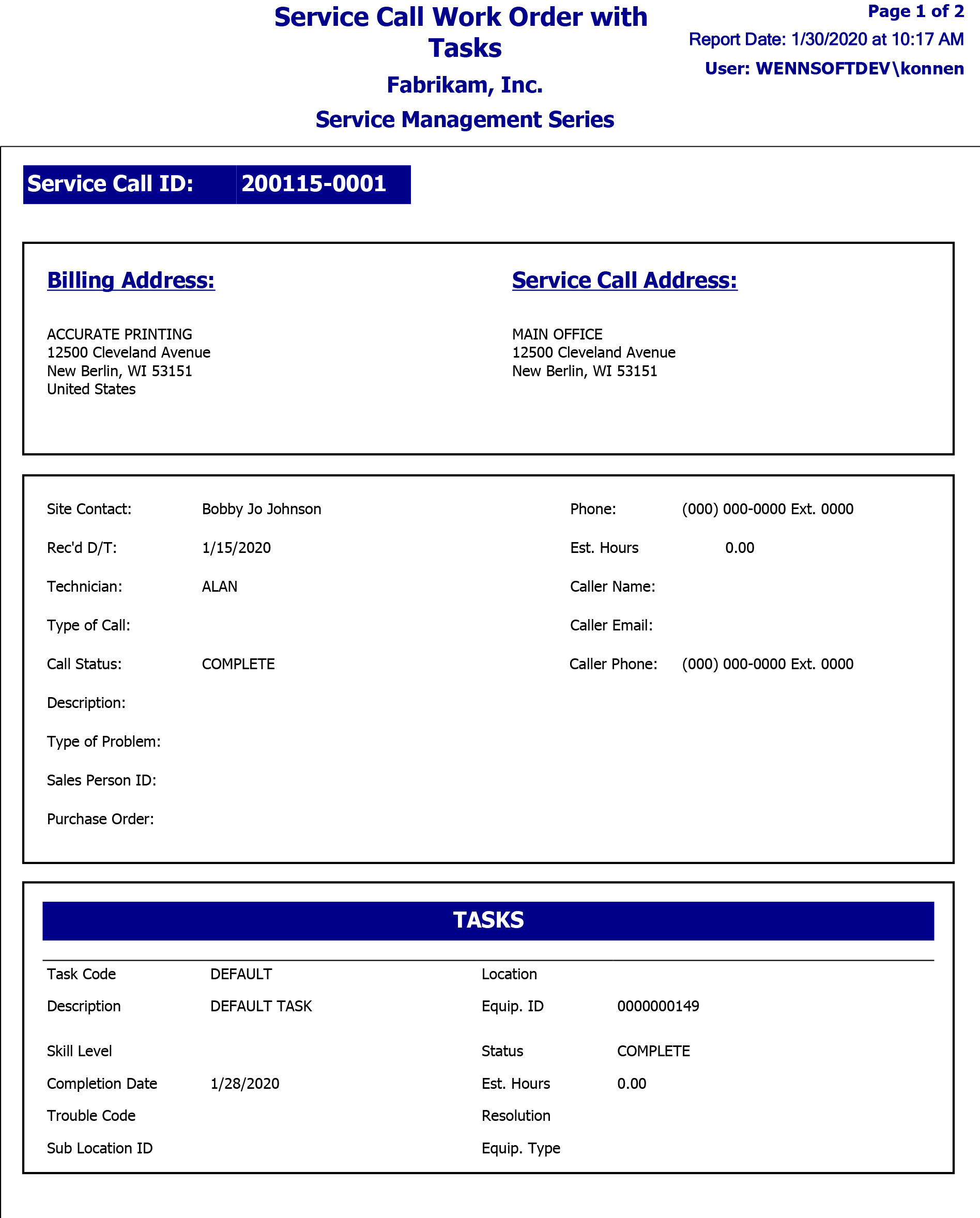
Workorder 4 - Workorder with Tasks (Dexterity Report)
Workorder 4 includes task detail with the service call information. The contact name, email address, and telephone number also included.
Workorder 5 - Workorder with Appointments (Dexterity Report)
Workorder 5 includes appointment detail with the service call information. The contact name, email address, and telephone number also included.
