This template allows you to create a report for viewing and totaling the top X values of your choosing. There is a Show Detail drill down that shows all the records for the report.
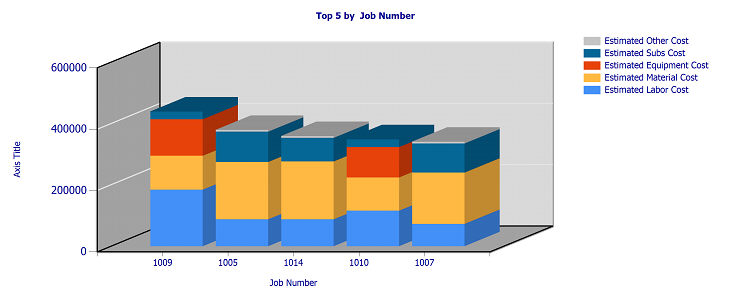
When you create a report based on this template, you can edit the following parameters in Report Manager:
-
You can define the number of values (Top X) to display.
-
You can use any text type field from your data source to group the values on the report (Group By).
-
You can use any number type fields from your data source to measure the values on the report and determine the top X groups based on a sum of these values (Chart Value 1 - Chart Value 5).
Example: You may decide to use this template to create a Job Estimated Cost report. Values are grouped by Project Number, Project Name, Customer Number, Customer Name, or Estimator. Values are measured by Estimated Labor Cost, Estimated Material Cost, Estimated Equipment Cost, Estimated Subs Cost, and Estimated Other Cost.
