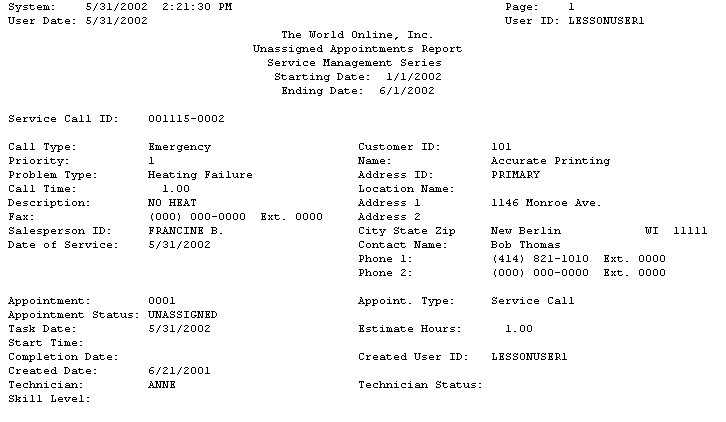The Unassigned Appointments report lists all appointments for a date range that have an Unassigned or Default status. The total number of unassigned appointments and their total hours are listed at the end of the report.
-
Choose Reports > Service Management > Service > Unassigned Appointments.
-
Enter a Start Date and an End Date.
-
Choose whether to include calls with an MCC call type.
-
Choose Print.