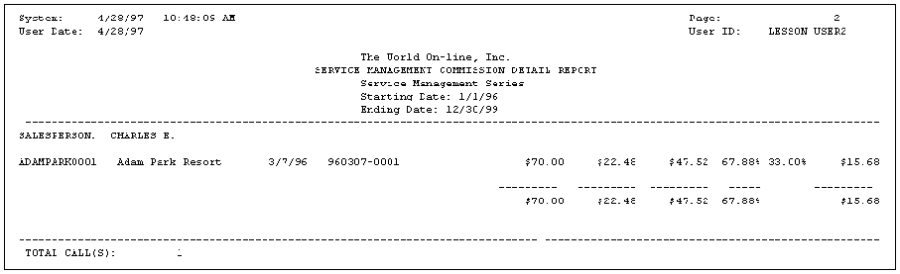The Commission report lists all salespeople and their commissions for each service call.
-
Choose Reports > Service Management > Service > Commissions.
-
Enter a Start Date and an End Date.
-
Choose to print the report for All salespeople or an Individual salesperson. Enter a Salesperson ID, if applicable.
-
Choose Print.
-
Choose whether to print a standard or detailed report.
Standard
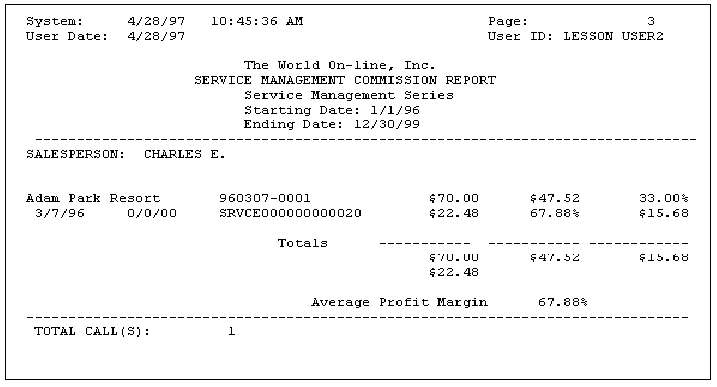
Detailed