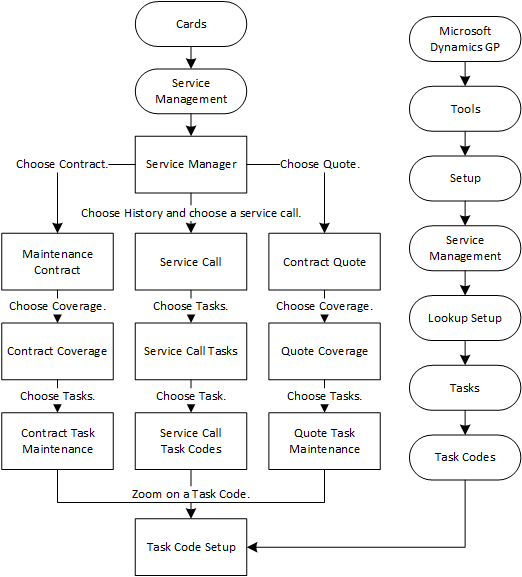When you create and save a task code, it is added to a task code database. The task codes that are set up in the Task Code Setup window are templates. That is, each task code can be used many times on different service calls and maintenance contracts, and it can be modified once attached to a quote, service call, or contract.
We recommend that you create a convention for naming your task codes. For example, if you plan to organize task lists by equipment type, you may name your task codes in a way that represents the equipment type, model, and task.
Example You service two different air conditioning unit models, 101 and 202. Each model requires the same "Check Refrigerant" task to be performed. You may choose to create two task codes, AC101-100 and AC202-100, where AC represents the equipment type (air conditioner), 101 and 202 represent the unit model numbers, and 100 represents the "Check Refrigerant" task. This way, all AC101 tasks and all AC 202 tasks are grouped together in lookups and can be easily selected for the specific model of each unit. This is only one example of how task codes can be organized. Likewise, you can also group task codes by task first, for example, 100-AC101 and 100-AC202. Find a method that works best for the way you want your task lists to be accessible.
/*<![CDATA[*/ div.rbtoc1770847730147 {padding: 0px;} div.rbtoc1770847730147 ul {list-style: disc;margin-left: 0px;} div.rbtoc1770847730147 li {margin-left: 0px;padding-left: 0px;} /*]]>*/ Creating or modifying a task code Using Task Code Setup
Creating or modifying a task code
To create or modify a task code throughout the system, use the Task Code Setup window in the Setup menu.
To make unique modifications to a task code for an individual service call, maintenance contract, or quote, you can access the Task Code Setup window through those task windows or anywhere the Task Code ID zoom is available.
Using Task Code Setup
The Task Code Setup window can be used to create new task codes or to edit existing task codes. This window can also be used to change task code information and add subtasks or task materials.
The Task Code setup window can be accessed through a variety of other windows. When you open the Task Code Setup window by zooming from a record such as a maintenance contract, quote, or service call, changes made to a task code will be unique to that record.
However, when task codes are created from the Task Code Setup window, the new tasks appear throughout the system, regardless of how the window was opened. Modifications made to the task code from the setup menu will change the entire template, and the changes made to that task code will appear wherever it is used starting from the time it is modified.