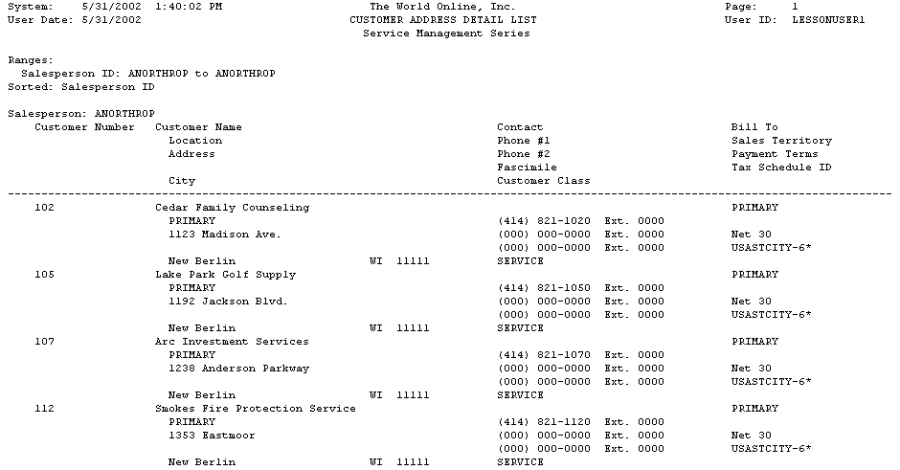The Customer report lists information on your service customers.
-
Choose Reports > Service Management > General > Customer Report.
-
Select a sorting method from the drop-down list.
-
Choose to print all customers or a range of customers. Enter the customer range, if applicable.
-
Choose to print a summary report, a detail report, or labels.
-
Choose a sorting method from the drop-down list. The last two choices in the drop-down list are user-defined fields.
-
Choose Print.
If you don't have information in a field you are sorting by, the record is skipped.
/*<![CDATA[*/ div.rbtoc1770847736111 {padding: 0px;} div.rbtoc1770847736111 ul {list-style: disc;margin-left: 0px;} div.rbtoc1770847736111 li {margin-left: 0px;padding-left: 0px;} /*]]>*/ Summary Detail
Summary
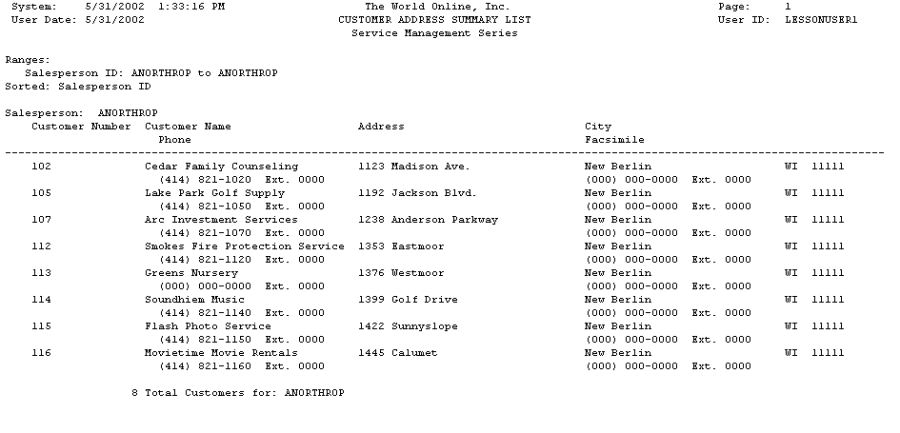
Detail