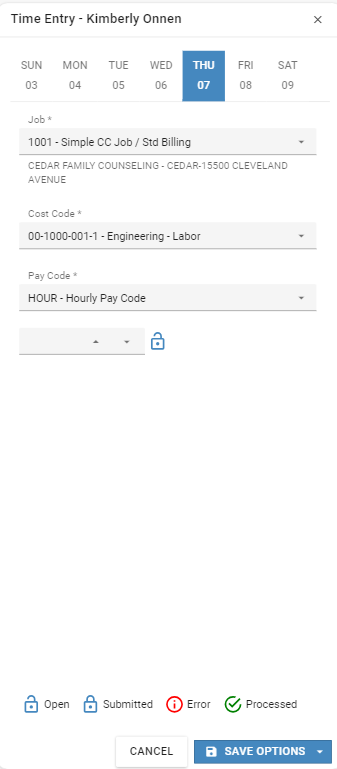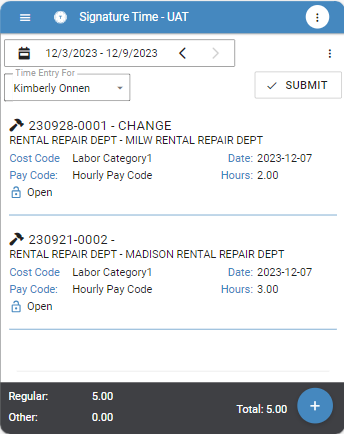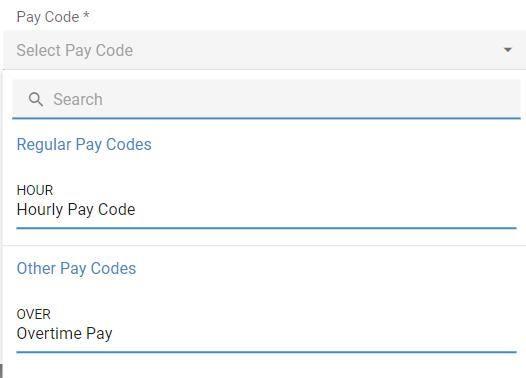New Features
|
Case # |
Description |
|---|---|
|
KT-1374 |
Time entry has been updated to display an entry window. See Working with Time Entries When accessing Time via the website, the Add Activity blue + circle icon that was originally at the bottom right of the window has been moved to above the timesheet list and is a button called Add Activity. When users are accessing Time via a device either on the web or through the Time app, the Add Activity icon is the blue circle in the lower right corner. |
|
KT-1446 |
We’ve created a mobile forms list view of time entries based on the screen size display.
|
|
KT-1475 |
When editing a note, the focus is put in the note field so that you can enter the note without needing to click in the field. |
|
KT-1566 |
The save options have been updated to include a Save & New option.
|
|
KT-1583 |
We’ve add a two-level sort for Pay Codes:
|