By default, ACME Service appears as the organization name in the upper-right corner of Customer Portal pages. You can change this header to display your organization's name or any other heading.
-
In the location where Customer Portal is installed, such as C:/Program Files/Signature/Portal Web Site – Customer, find the PortalResource.xml file in the Configs folder.
-
Open PortalResource.xml with a text editor, such as Notepad or Wordpad.
-
Find this text: <add key="BannerLogo" value="ACME Service"/>.
-
Change ACME Service to the text that you want to display. For example, to display the result below, the edited text would read: <add key="BannerLogo" value="Your Company Name"/>.
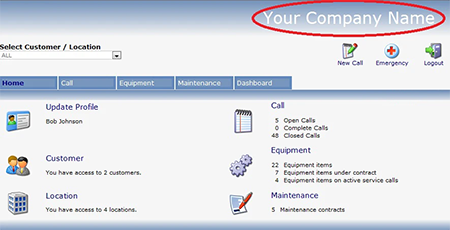
-
Save and close the file. The new text is displayed in the header of the Customer Portal pages.
