If you find that the Customer Hub does not open when you select the Customer Hub button from the Schedule Board, you may need to clear the Customer Hub cache. Clearing the cache on your machine will allow it to open again.
To clear the Customer Hub cache:
-
In Schedule, choose the menu
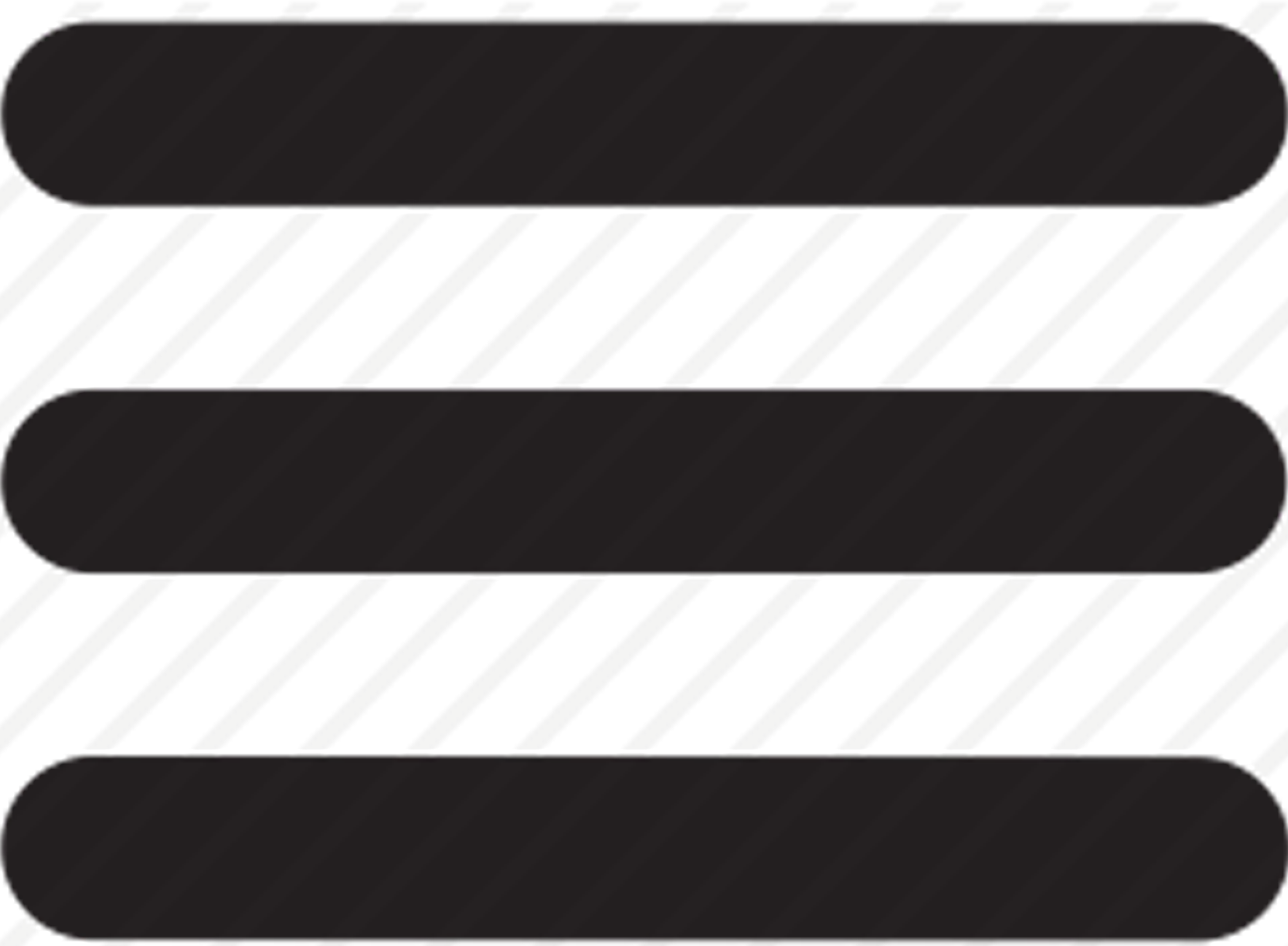
-
Choose About.
-
Choose Clear Customer Hub Cache.
