You can easily view and edit the details of a service appointment.
-
Double-click the service
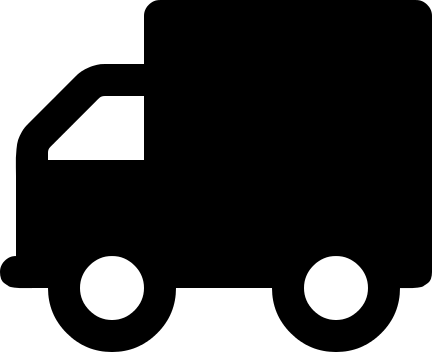
-
The Service Appointment Details window displays. You can view and change the information the appointment information. Additional fields may display depending on Schedule settings.Customer NameLocation NameService Call - Display onlyAppointment - Display onlyDescriptionStatusResourceStart DateEstimated HoursSkill LevelPriorityCompletion Date - Display onlyActual Hours - Display only
-
You can also choose these icons to view additional information. - Service Call Time Stamps - Appointment history - Service Call Tasks - Add a Note. See Working with notes.If a note exists for this appointment, this icon displays as . - Related appointments - Service Call Quick Print - Notify Customer
-
Choose Save.
