-
In Schedule, select the menu
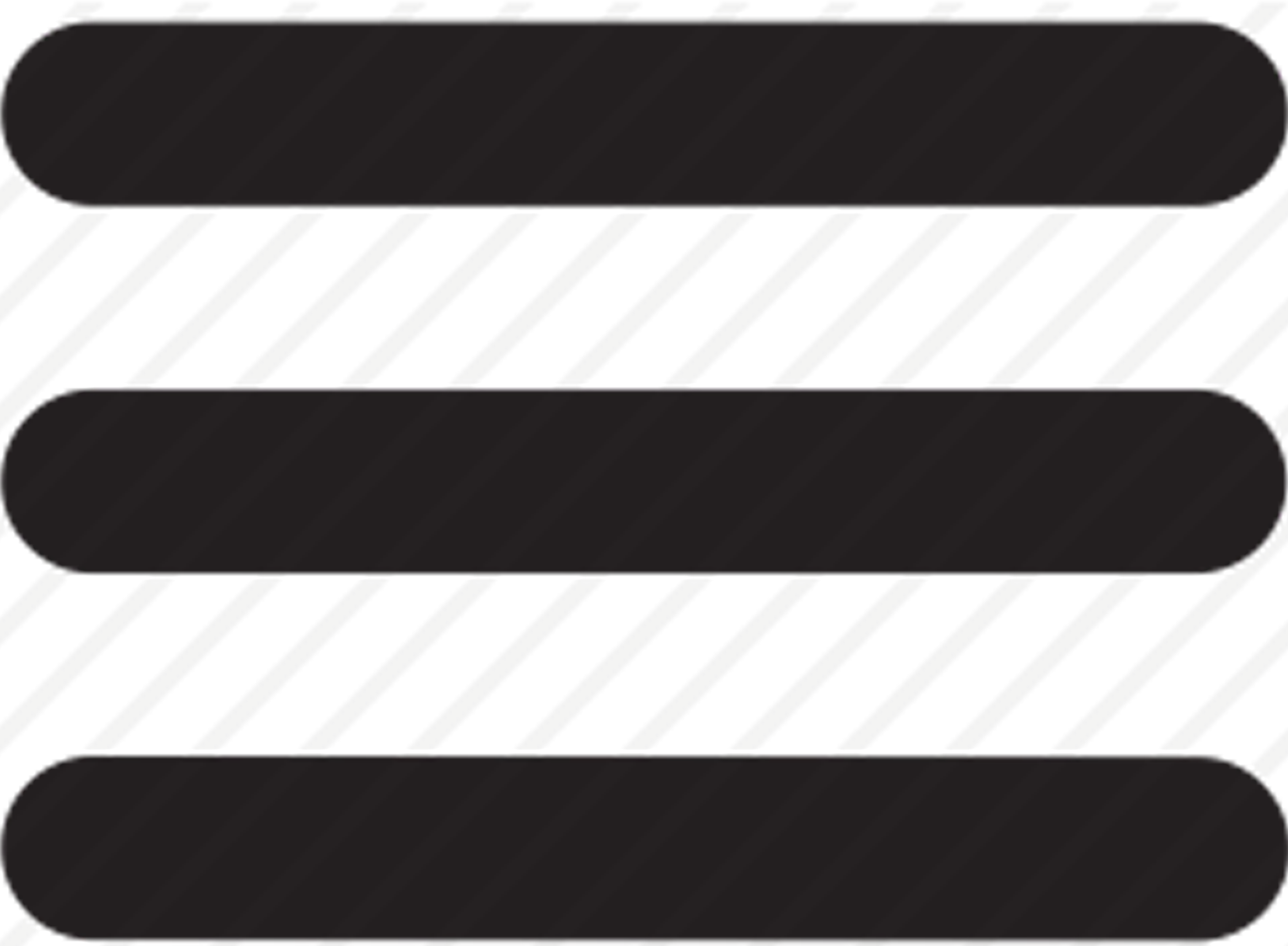
-
Choose Administration from the navigation pane.
-
Choose the Process Requests tab and complete the following, as necessary:Reset resource location to home location: At the end of the work day, the technician's location is at the last appointment for the day. Choosing this option resets the starting locations for all resources as set up on the Resource Options tab. See Setting up Resource Options for more information.Get latitude and longitude for service locations: Choose this to get the latitude and longitude for service locations. This will not overwrite any previously-entered values. If you do not have a Bing or Google API key, you will be limited to 2500 records per day.Copy Company Settings: If you have more than one company, you can copy the configuration and color settings to another company. The form field setup options are not copied.
