Clearing the cache
If you notice that it is taking more time for windows to open or that the windows don't update even after you have refreshed the window, you may need to clear the cache.
-
In Schedule, choose the Menu
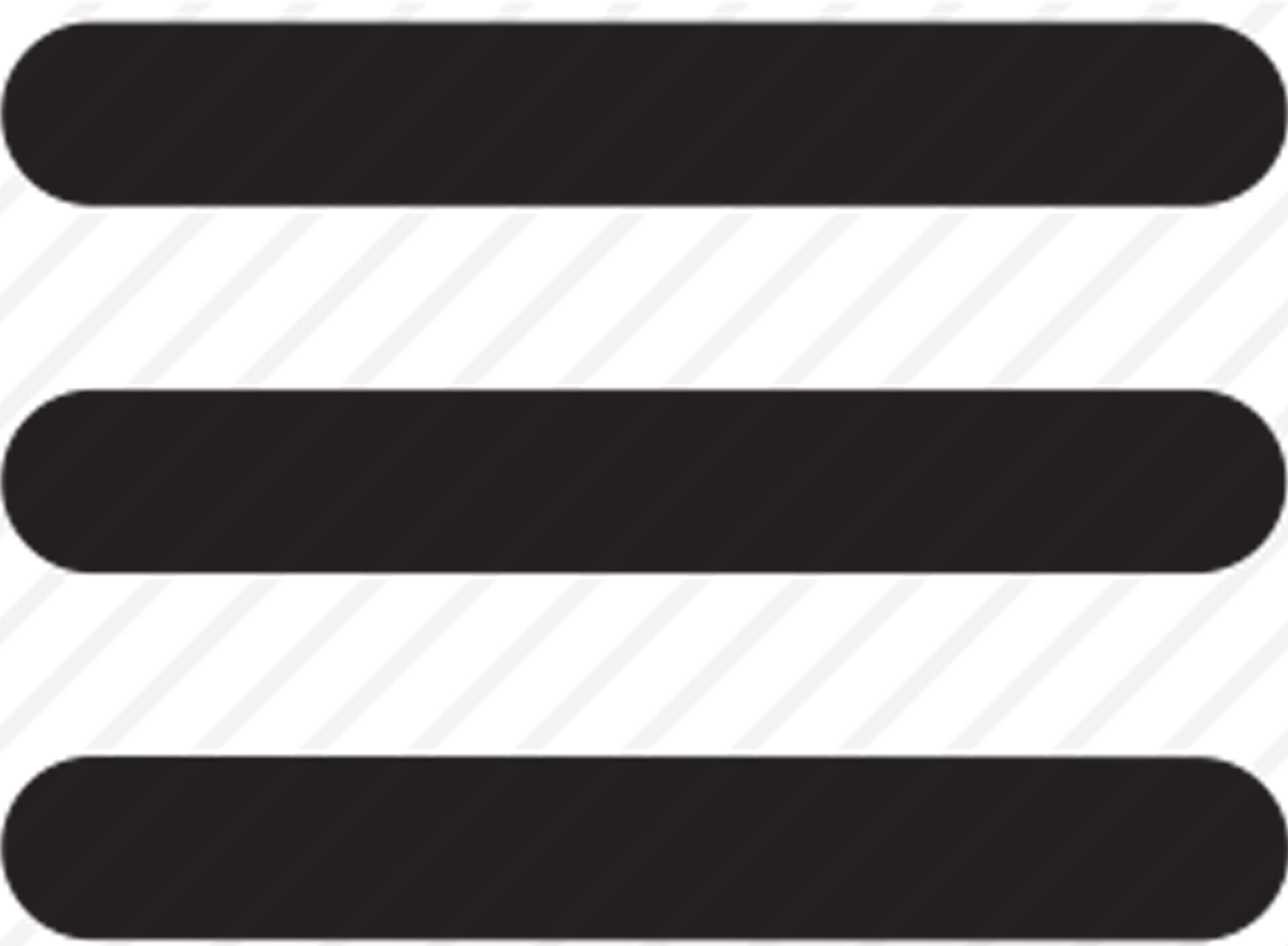
-
Depending on where you have noticed a slowdown, choose Clear Customer Hub Cache and/or Clear Application Cache.
