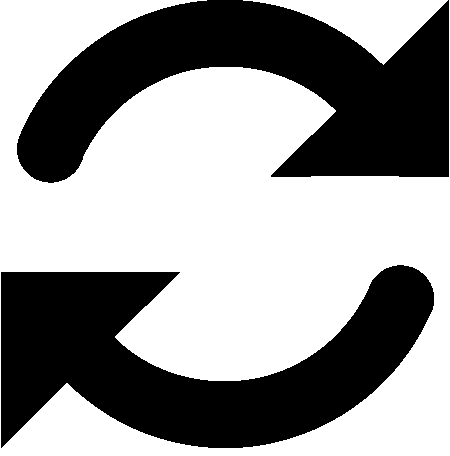The Global Options settings are for all companies.
-
Complete the following:Schedule Time Scale: Choose the time scale to display on the schedule. If you use the Timeline View on the schedule board, the maximum number of days that can be displayed depends on the time scale chosen:15 Minutes - Limited to 1 day.30 Minutes - Can display 1-3 days.60 Minutes - Can display 1-5 days.Appointment Auto Reload: Choose to have the schedule automatically update as well as the refresh rate by entering the number of minutes (1-60) next to Time Period.Date Display Setting: Choose the date format to display.MM-DD-YYYY - 10-23-2021DD-MM-YYYY - 23-10-2021YYYY-MM-DD - 2021-10-23Display Resource Overallocation (Timeline view): Choose to display the overallocation of resources in the Timeline view.Max Attachment Size (MB): Enter the maximum MB file size for attachments.
-
Choose Save.
Depending on the appointment auto reload setting, you may need to choose the Refresh