The Projects page lists your projects. The columns that are displayed in the grid depend on what is set up in Signature Portal Security. Use the scroll bar to view additional columns.
/*<![CDATA[*/ div.rbtoc1771425970573 {padding: 0px;} div.rbtoc1771425970573 ul {list-style: disc;margin-left: 0px;} div.rbtoc1771425970573 li {margin-left: 0px;padding-left: 0px;} /*]]>*/ View Project Details View the Project Position Page View the Project Job List Page View the Attachment List Page
View Project Details
-
To view the details for a project, select the lookup icon for a project number.
-
To view additional details, choose an item from the Project Detail menu. You can view the following detail pages.
View the Project Position Page
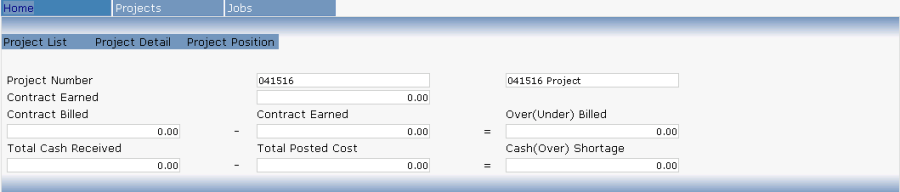
View the Project Job List Page
Use the lookup icon for a job number to access job information from this page.
View the Attachment List Page
Use this page to view a list of project attachments.
You can't use these characters in the description field:
-
Double dash (--)
-
Asterisk followed by a slash (*/ )
-
Slash followed by an asterisk (/*)
-
Semi-colon (;)
