See these sections for more information:
/*<![CDATA[*/ div.rbtoc1770847699794 {padding: 0px;} div.rbtoc1770847699794 ul {list-style: disc;margin-left: 0px;} div.rbtoc1770847699794 li {margin-left: 0px;padding-left: 0px;} /*]]>*/ Create an equipment record Change an equipment record
Create an equipment record
Open the equipment list for a service call:
-
Choose Service Calls

-
Select a service call, choose More.
-
Choose the Equipment tab.
-
Choose the New

-
Enter information in these fields:
Field
Description
Location
The default location ID.
Component?
Choose the toggle if the Equipment is a component. When toggled to Yes, a Master Equipment field is displayed. Choose the Click To Select link to open an Equipment lookup display equipment assigned to that customer that are not components. Select the Master Equipment the new Component belongs to. (Master Equipment is a required field for saving the new equipment.)
If you toggle the Component switch to No, the Master Equipment is cleared out and the field is hidden.
*Equipment
Depending on the setup, you might not be able to enter a new equipment ID. If this field isn't available, an equipment ID is generated automatically after you sync with the host system.
Description
The description of the equipment.
Equipment Type
Select the equipment type.
Manufacturer
Select the manufacturer of the equipment.
Model Number
Enter the model number.
Serial Number
Enter the unique serial number for the equipment.
Barcode
If the equipment has a barcode, enter the barcode number.
Building ID
Defaults to the building ID assigned in the back office.
Building Room
Defaults to the building room assigned in the back office.
Sublocation
Depending on your setup, you may have a lookup button to open a selection window or you can enter the sublocation information.
Sublocation Description
The description defaults in from the Sublocation selected above. This field will not display if you don't have the Sublocation lookup.
Sublocation Barcode
The barcode defaults in from the Sublocation selected above. This field will not display if you don't have the Sublocation lookup.
Install Date
Select the date when the equipment was installed.
Install By
Select the person or company who installed the equipment.
Warranty Exp
Select the date when the warranty expires.
Ext Warranty Type
Select the extended warranty type.
Ext Warranty Exp
Select the date when the extended warranty expires.
* Required field
-
Choose the Save
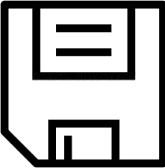
Change an equipment record
Depending on the setup, you can change these equipment details:
-
Equipment Type
-
Manufacturer
-
Model Number
-
Serial Number
-
Barcode
-
Install Date
-
Install By
-
Warranty Exp
-
Ext Warranty Type
-
Ext Warranty Exp
