Description: Excel TimeTrack Setup file fails to install with the following error: “Customized functionality in this application will not work because the certificate used to sign the deployment manifest for Signature Excel TimeTrack or its location is not trusted."
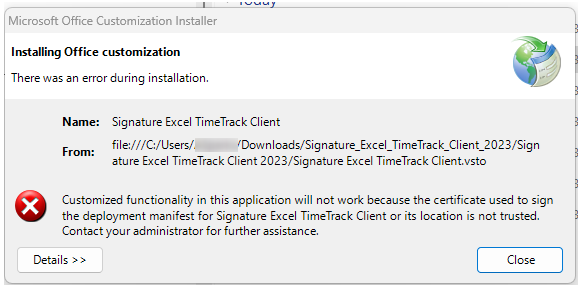
Solution: This is a Windows Security issue, not a problem with the Excel TimeTrack software as we are sure that the folder and files are trusted by Excel. If you right-click on the setup program within the Excel TimeTrack folder and choose "Properties", you may notice that all of the files may be being blocked by Windows Security. To be able to install the Excel TimeTrack software successfully you will have to unblock (click the Unblock button) on all of the Excel TimeTrack files.
To unblock a file:
-
Navigate to the Excel TimeTrack folder.
-
Right-click on setup.exe and select Properties.
-
Mark the Unblock checkbox.
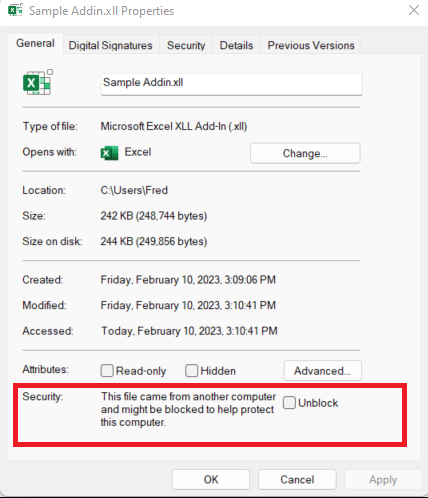
-
Select OK.
-
Continue to do this for all files in the Excel TimeTrack Client folder.
-
Once all files are unblocked, the program will install as designed.
Make sure that you have unblocked every Excel TimeTrack file. If you miss any file, you may receive the "Deployment and Application do not have matching security zones" error in addition to “Customized functionality” error message.
