![]()
Released July 2, 2018
Version 1.0.1 introduces context menus, a UI improvement to replace our icon-based menus. We also added an overview page for your Client summaries called the Client Overview page.
Context Menus
Context Menus bring a new look and feel to ESMS. In this release, all icon-based menus have been replaced by an ellipsis which contains the selections previously offered in icon format.
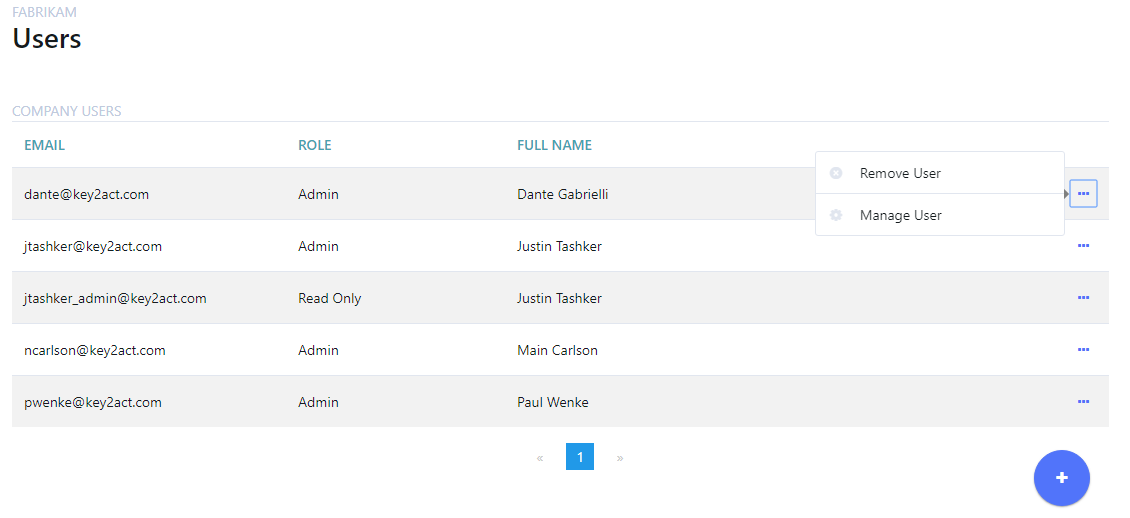
We've also added functionality to existing views in Home to allow quicker access to the information that is important to you.
You can now view your assets directly from most screens.
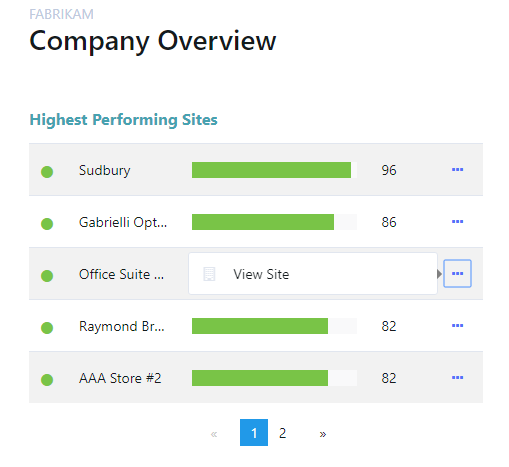
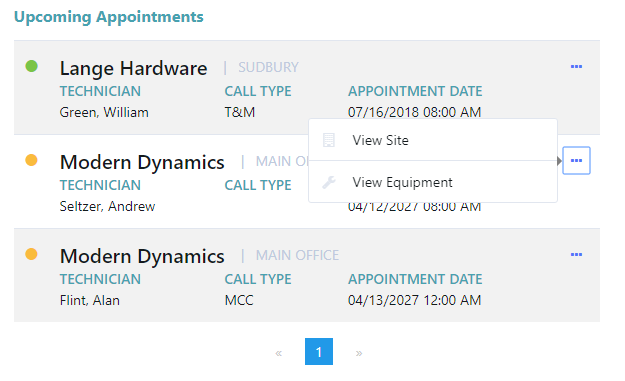
Client Overview
On the Clients page, we've added a context menu which allows you to view all of your integrated data for all Sites owned by that Client.
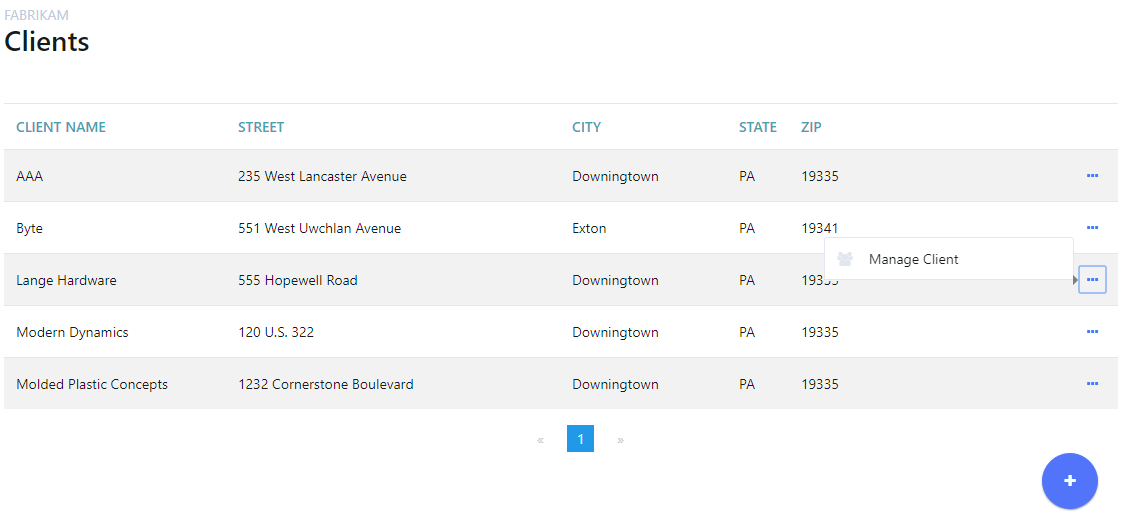
Viewing a summary by individual Client is content that was missing from our platform. Now you can view your highest and lowest performing Sites, upcoming appointments and pull through opportunities filtered by Client.
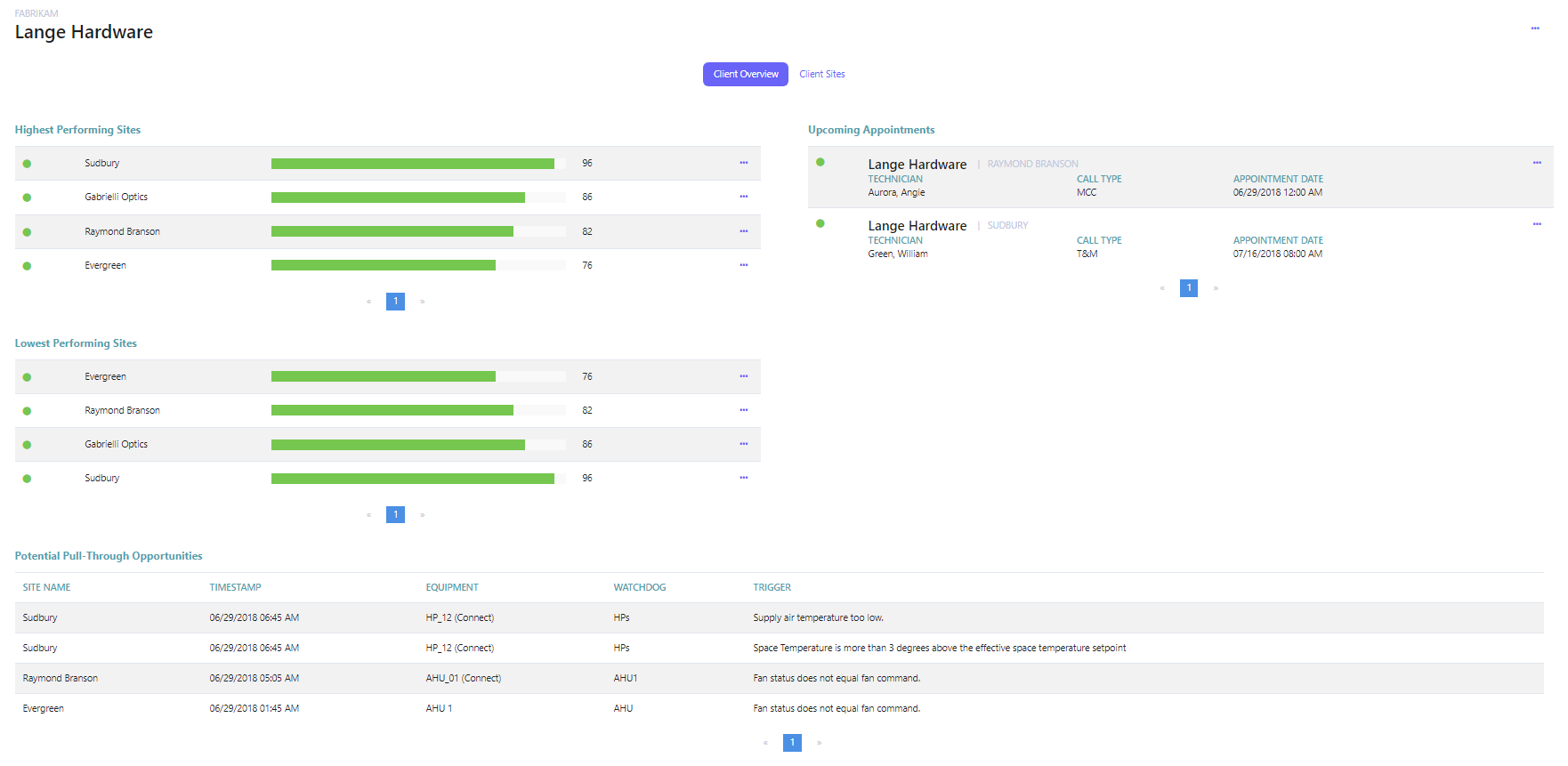
You can also now view a Site list filtered by Client by clicking the Client Sites tab.
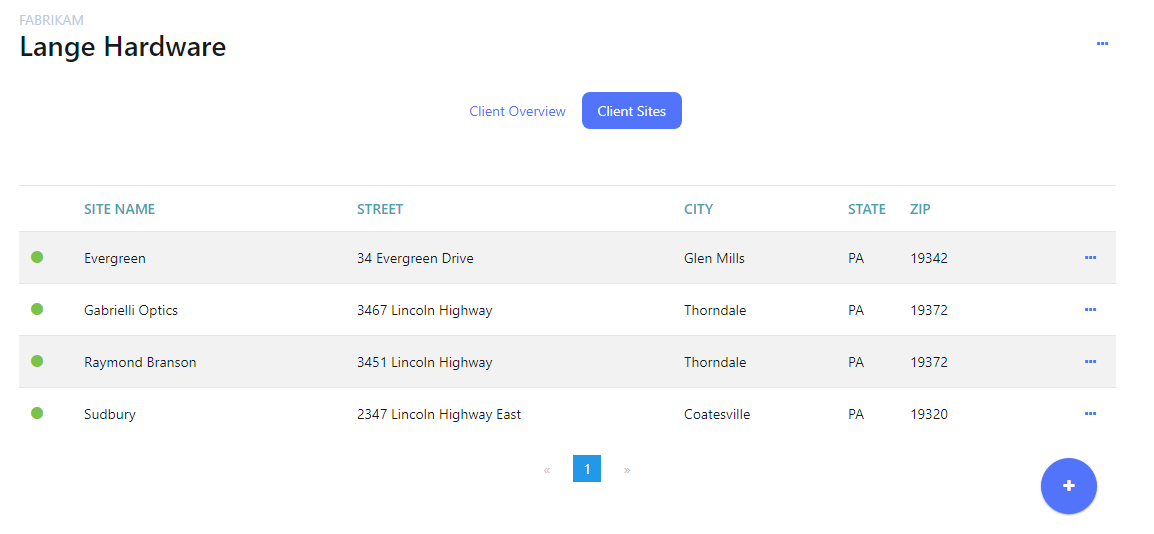
Connect and Signature API Key Validation
In addition to our UI improvements, we've also added API Key validation to our integrations. This will allow the system to check the API Key with Signature and Connect before acceptance.
Fixes
Australia has been added to the country code selection on our account sign-up screen. We thank our Australian-based partners for pointing this out!
