/*<![CDATA[*/ div.rbtoc1770847779659 {padding: 0px;} div.rbtoc1770847779659 ul {list-style: disc;margin-left: 0px;} div.rbtoc1770847779659 li {margin-left: 0px;padding-left: 0px;} /*]]>*/ POC Edit List Payables Edit List Inventory Edit List
POC Edit List
You may want to print the POC Edit List prior to closing a period in Job Cost, as well as before building a POC entry. The report contains cost element totals, progress billings, contract earned, billings in excess of cost plus earnings, and unbilled receivable amounts for all open jobs. In addition, expected contract, revised forecast, and total cost amounts appear. If the information on the POC Edit List is inaccurate, you may select to run the Recreate Summary utility to help correct this information.
Totals for jobs that are excluded from POC do not appear on this report. Unless you are using a separate division with separate accounts for non-POC jobs, excluding jobs from POC may cause a discrepancy between the totals on the edit list and the balance in your accounts.
-
Select Reports > Job Cost > Edit Lists > POC Edit List.
-
Enter the Year and use the lookup button to select a Period in the year. The Job and date fields are disabled for this report.
-
Select Print.
Payables Edit List
The Payables Edit List contains job and cost code information for an accounts payable batch. Print this report before posting to verify the accuracy of your transactions. If an error appears, you can correct the entries, print another edit list to review your corrections, and then post.
-
Select Reports > Job Cost > Edit Lists > Payables Edit List.
-
Enter a Batch Number.
-
Select Print.
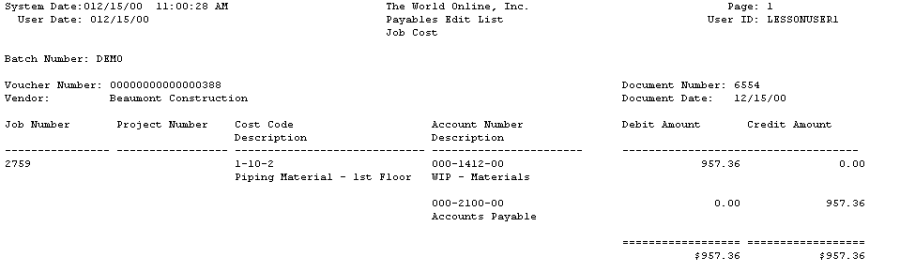
Inventory Edit List
The Inventory Edit List contains job and cost code information for the selected inventory batch. Print this report before posting to verify the accuracy of your transactions. If an error appears, you can correct the entries, print another edit list to review your corrections, and then post.
-
Select Reports > Job Cost > Edit Lists > Inventory Edit List.
-
Enter a Batch Number.
-
Select Print.

