Setting up If you will be using Map View, you will need to set up each technician's Start Location and if most start at the office, you can select multiple technicians (CTRL+select) and then enter the office location. For technicians starting from their home, choose the technician and then enter their address.
-
In Schedule, choose the menu
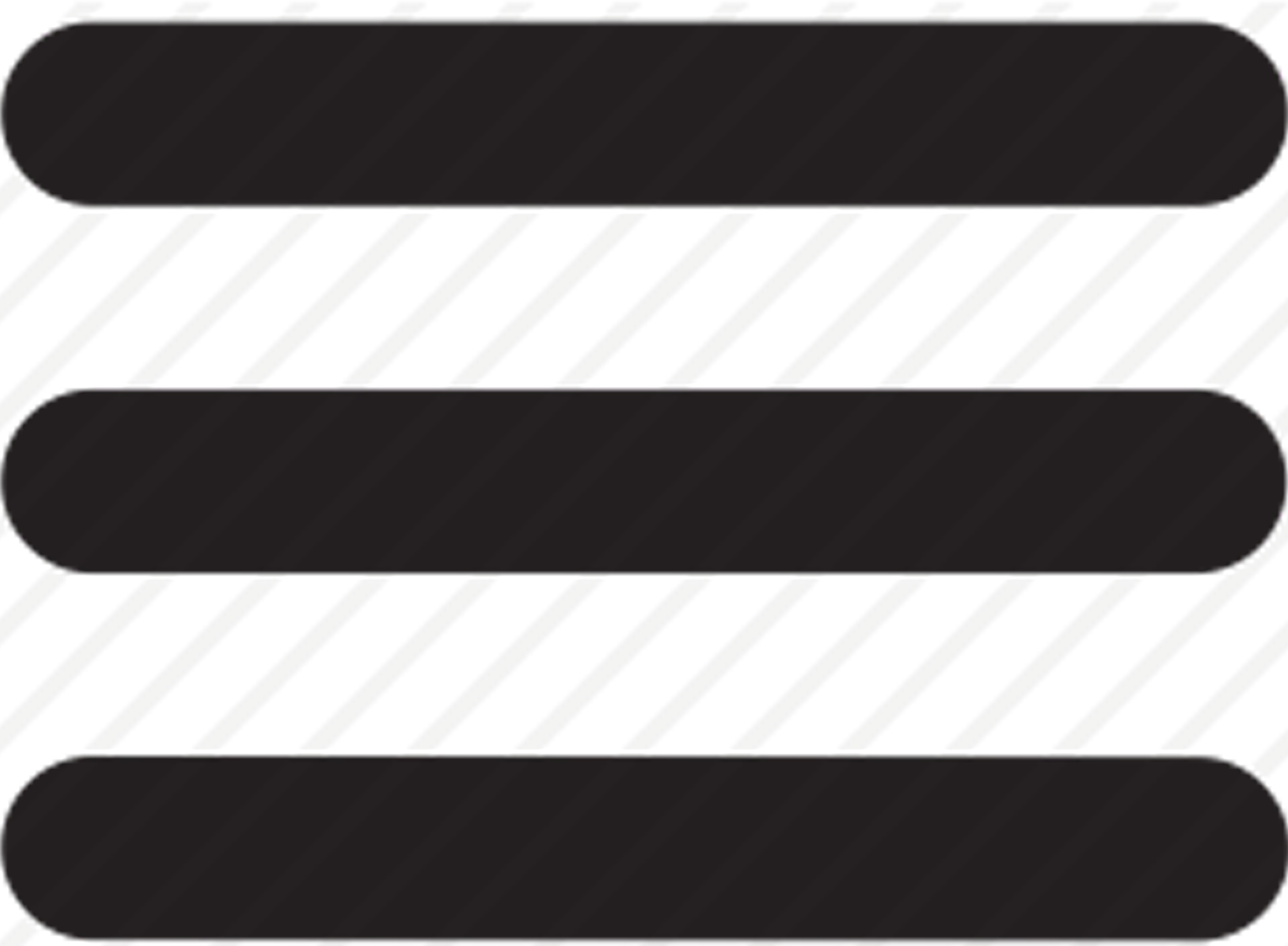
-
Choose Administration.
-
Choose the Resource Options tab.
-
If all or some of your technicians will be starting from the home office, you can multi-select them from the list and then enter the Home Address information and Save.
-
If some of your technicians are starting from a different location, select the technician and then enter the Home Address information and Save.
You will also need to fetch the latitude and longitude coordinates for the technicians' starting locations. See Geocoding Service Locations and Technician Locations for more information.
-
If you are using Advanced Communications (HTML email notifications to customers), you can enter each technician's information.
For more information on setting up Advanced Communications, see Advanced Communications in the Signature Agent Configuration documentation.
