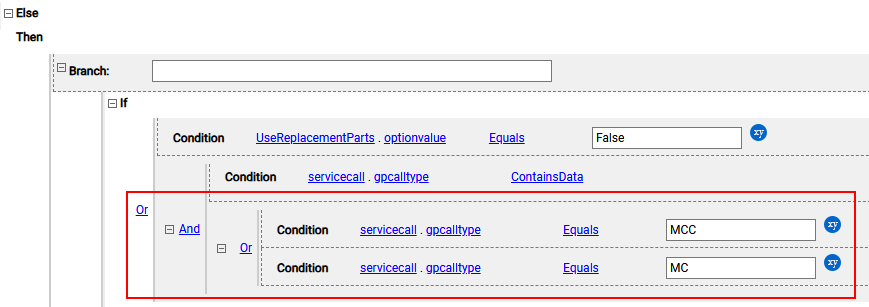The UseReplacementParts setup option in Equipment Settings in MobileTech determines whether the Replacement Parts tab is displayed for equipment assigned to the service call on the Appointment Completion form for service appointments. The default value is False.
If set to True, the Replacement Parts tab is displayed for non-MC/MCC calls. If you want this to display for either or both of these calls you can edit the Complete - Service Appointment form in Woodford.
To enable the Replacement Parts tab for MC and/or MCC calls:
-
In MobileTech Administration, select Tools > Launch Resco Cloud Dashboard.
-
Enter the Email and Password and select Log in.
-
In the left navigation, select Woodford.
-
Open the Woodford Project.
-
In the left navigation, select Appointment.
-
Select Show UI.
-
Select the Complete - Service Appointment form and click Edit.
-
Select On Load.
-
Scroll down to Branch: Replacement Parts Visibility and expand this section by clicking the + icon.
-
Under the Else statement, remove either or both conditions for MCC or MC.
-
Click Save & Close to close the On Load window.
-
Click Save & Close to close the Complete - Service Appointment form.
-
Publish the project.